Mozilla Thunderbird being open source has many of its clients worldwide who find a solution to export Thunderbird MSF file in Outlook PST format. This is a big concern about which method or which tool will help convert MSF file to Outlook. Let’s know about it in detail-
About PST file
The PST file in Microsoft Outlook determines a complete mailbox (mail, contact, calendar, task, journals etc.) that is one of the most suitable email clients for large and small industries. The PST file, also known as a personal storage table, can be easily accessed in all Outlook versions.
About MSF file
The first thing you need to know about the MSF file is the knowledge of Thunderbird’s mailboxes that collects all the mails in one profile. When a user connects an online email server to Thunderbird such as Gmail, Webmail, Yahoo etc. then its default location creates two types of files – One with MSF extension and the other without extension.
MSF Extension File
This is a mail summary file that indexes all emails, ie its function is to collect mail summary and headers only. It does not contain all message-body and enclosures. MSF file assigned with each folder in the Thunderbird profile.
Without file extension: This file saves Thunderbird’s mail and attachments, whose format is the MBOX file. If you want to check their formats then follow the following steps-
Right click on the relevant file – go to properties – see the type of file in the General tab.
Now you must know that you do not have to convert MSF file to PST but rather you have to select the file without extension to convert Thunderbird email to Outlook.
Why migrate MSF file to Outlook?
A large number of Microsoft Outlook users point to why it is much better and useful than others. Although Mozilla Thunderbird is an independent and open source email platform, it still lacks many of the features found in MS Outlook. A well-known email client is identified by its simplicity, features, and security that make Outlook a complete email management program. This is why a large number of people seek solutions to open Thunderbird MSF file in Outlook.
In other words, it can also be said that many businesses and industries migrate MSF files to Outlook for more security and better features.
Can I open MSF file in MS Outlook?
This is the second query to be generated in the users’ mind and the answer is NO. You cannot open a Thunderbird MSF file directly in MS Outlook. For this, you have to convert and migrate MSF file to PST format, there are two methods available.
- Manual method
- Using Professional tool
Manual steps
Configure Gmail to Thunderbird by following the steps below.
- Login to you Gmail or create Gmail account
- Go to setting option >> Select Forwarding POP/IMAP tab
- Enable IMAP protocol
Now open Thunderbird and go to Account setting option >> choose Email under create a new account option.
- Click on skip and configure with exiting account option.
- Now a account setup window appear >> file all detail carefully the click continue
- A new pop-up window will open >> Click on IMAP protocol and done
Drawbacks of Manual Process
- Loss of header information
- Disadvantages Inline images and diagrams
- Long process
- Folder structure may deteriorate
- Additional source and technical knowledge required
- This is better for few MB data.
Migrate MSF to PST using Professional tool
To overcome and avoid loopholes in the manual process, we adopt a straightforward process that is effective to convert Thunderbird MSF file to Outlook. MailsDaddy Thunderbird to Outlook Converter is the most recommended solution by many user reviews. To convert MSF to PST, we should grab the MBOX file. Because we know that it is an index file that contains only mail summary. To get the complete mail, we have to migrate Thunderbird MBOX to Outlook
This solution will ensure the following –
- No loss and damage
- Header information secure
- Accurate results from Thunderbird to PST, EML, MSG & others
- Protect email with attachments
- Speed up migration with batch conversion
- Save the result to the desired location
Final words
The straightforward process easily exports the entire Thunderbird MSF to PST in a short time as opposed to the manual method. So it is certain that this will save the user time and extra effort, and provide assurance of opening a full mailbox in Outlook environment at once. By reading the above article, one will easily be able to do .msf to .pst conversion.

Namaste UI collaborates closely with clients to develop tailored guest posting strategies that align with their unique goals and target audiences. Their commitment to delivering high-quality, niche-specific content ensures that each guest post not only meets but exceeds the expectations of both clients and the hosting platforms. Connect with us on social media for the latest updates on guest posting trends, outreach strategies, and digital marketing tips. For any types of guest posting services, contact us on info[at]namasteui.com.

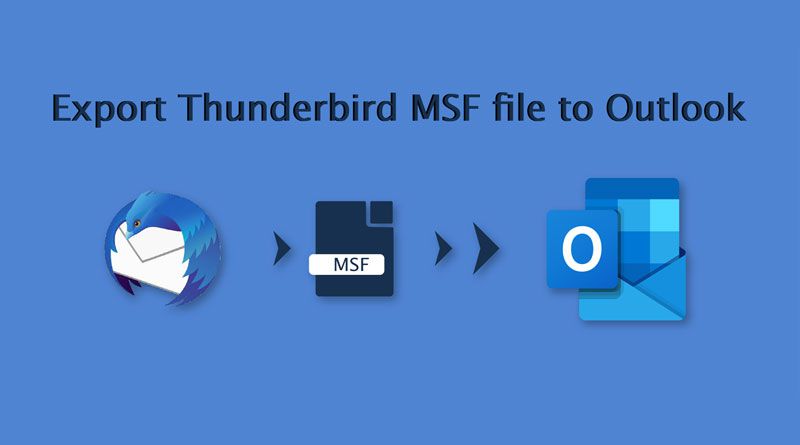
You must try the most downloaded Thunderbird to Outlook Converter tool on your computer system to perform this process. Yes, the manual process is good to convert Thunderbird MSF into MS Outlook application but it contains many uncertain processes.