The power of Mac. Taken further.
That’s the motto for macOS Catalina and it really sounds promising. It was released in October 2019 and is the 16th release of the Mac operating system, following macOS Mojave and is available as a free software update. Every year, Apple updates with new performance security fixes together with a few new features.
With an upgrade to macOS Catalina, you can enjoy a new video game subscription service featuring new and exclusive games. Moreover, you are able to use Voice control, there’s a secondary screen on iPad and there’s no iTunes anymore. Though some people complain about the Catalina install stuck, we present you 6 reasons to upgrade to macOS Catalina.
1. Privacy & security

There are some new privacy and security features including enhanced Gatekeeper and notarization. Gatekeeper, is an important outer layer of security, designed to prevent malicious software from running on the system. It ensures that all new apps that you install from the App Store have been checked for known security issues by Apple before you run them the first time. Gatekeeper in macOS Catalina will do security checks from time to time to check that code hasn’t been interfered with. Furthermore, the software will be scanned for malicious content, regardless of how that code is loaded.
Installer packages, Mac apps, and kernel extensions signed with Developer ID must be notarized by Apple to run on macOS Catalina. It will help users be more confident that the software they run and download, no matter where they get it from (from the internet or App Store) is not malware.
2. Goodbye, iTunes
There’s no more iTunes and it’s official. Instead of iTunes, there are now different apps: Apple TV, Apple Music, Apple Books and Apple Podcasts. These apps will now be of course improved. Apple TV offers more than 100,000 iTunes TV shows and movies that can rent or buy. The list of shows and movies will be available in 4k HDR and Dolby Atmos audio. Apple TV+ can also be accessed courtesy of this app. Whether the tracks have been downloaded or are being streamed, Apple Music allows users to access their entire music libraries. More than 700,000 podcasts are available on the Apple Podcasts list. This app now offers better search functions that can pull up episodes by guests, hosts or discussion topics.
Apple Books – an app to all the audiobooks you would like to download, buy and listen to. It also features a similar interface for anyone who is used to iTunes. You don’t have to worry about your playlists and music because they will all be transferred over to the Apple Music App in macOS Catalina.
3. Apple Arcade
New Apple Arcade in macOS Catalina has been launched with dozens of games. It costs 4.99$ a month to have access to this gaming service. You can play games everywhere: on Mac, iPhone, iPad and Apple TV. Buying this service, you can forget about all the additional fees, in-app purchases or in-game advertising.
4. Voice Control
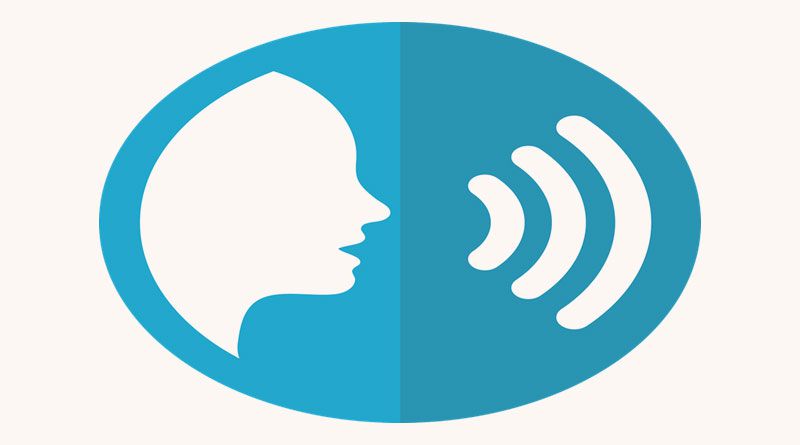
Voice Control was improved significantly. You will be able to navigate and control your Mac using just your voice to select items, click on them, and drag them. Grids overlaid on the screen will allow you to tell your Mac exactly where you want to drag something from and to.
5. Multiple device usage Second screen on iPad
Now you can use an iPad with a secondary display, and as a graphics tablet with an Apple Pencil. When you use it as a second monitor, you can add extra screen space or mirror your Mac’s display. With the new feature called Sidecar, you can connect an iPad via Bluetooth to extend your monitor and a second Mac display. For instance, you can be using Photoshop on a MacBook Pro and reach for the Apple Pencil, which works only with mobile devices, to begin drawing an image on the iPad.
This is maybe the most thrilling update that macOS Catalina offers: the ability to extend your Mac’s display to a nearby iPad, whether wired or wirelessly. Designers might notice that this connected iPad can also be used as a drawing tablet with specific supported apps. The Sidecar feature is supported by those models that can run the new iPadOS, specifically the iPad Pro (all models), iPad (6th generation or later), iPad Mini (3rd generation or later), and the iPad Air (3rd generation).
6. Find My app
Find My app will work even if the Mac you’re trying to find is offline or asleep.
Conclusions
Enhanced privacy and security, Apple TV, Apple Books, Apple Music, and Apple Podcasts, Apple Arcade and Voice Control, Second screen on iPad and improved Find My app – all these great features are now in macOS 10.15 Catalina, released in 2019.

Namaste UI collaborates closely with clients to develop tailored guest posting strategies that align with their unique goals and target audiences. Their commitment to delivering high-quality, niche-specific content ensures that each guest post not only meets but exceeds the expectations of both clients and the hosting platforms. Connect with us on social media for the latest updates on guest posting trends, outreach strategies, and digital marketing tips. For any types of guest posting services, contact us on info[at]namasteui.com.

