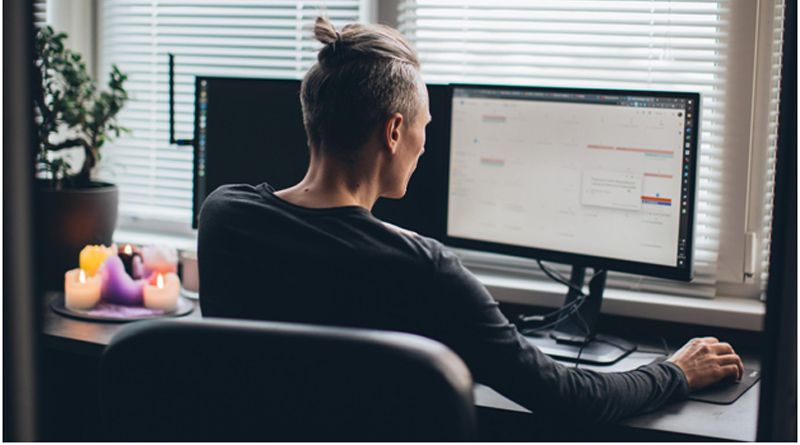COVID-19 has caused many businesses to close down, leaving millions of people unemployed all over the world. Business owners are now shifting their interest in hiring people to work remotely.
For companies with limited knowledge of how to be productive in hard times like this, we have listed the ten best remote working tools to help them transition.
Best remote working tools
We will be mentioning here collaboration tools so your team can work harmoniously even they are miles apart.
1. Slack
Some of you are familiar with Slack, mainly if you have worked online before. It is a communication platform beneficial for remote teams. You can access the tool both on your desktop and mobile gadgets.
Using the app is easy. You can make channels for a particular team, projects, or departments where the group can do virtual meetings. Some of the apps integrated into Slack includes Google Drive, Zoom, and Google Calendar.
2. Timenotes.io
Time tracking is probably one of the most challenging parts of working remotely. Considering that time theft costs US businesses upwards of $400 billion per year, implementation of efficient employee time and attendance tracking solutions is vital for businesses of any size. There are cases where one employee can complete the job fast, and the others cannot. The question is, will they get the same payment?
Timenotes.io is a time tracking tool for various platforms. The tool time report is precise and accurate. Managing the time in your business is easy, and the best thing is you don’t need to spend a fortune to take advantage of its features.
3. Asana
Asana makes uploading files easy. It enables your team to create projects, write comments on different tasks and projects, and add collaborators. You can use this app as a scheduler or a Kanban board; it depends on the user. The tool makes it easier for you to follow up on the works of other team members.
4. 10 to 8 Meeting Scheduling Software
Staying in touch always is very vital in working remotely. It would be best if you communicate regularly to discuss the work. With the help of 10 to 8 Meeting Scheduling Software, you can arrange regular meetings, weekly team meetings, and daily standups easily. The scheduling tool can handle team members in different time zones. So, if your team members are located in various parts of the world, you don’t have to worry.
5. iDoneThis
This tool will help you monitor the work completed by each member. With iDoneThis, reporting and accountability are easier. Every day, the member needs to reply to an email, report the job done. The following day, the member reads the note on the task completed the other day and gives them the chance to comment.
6. Grammarly
If your remote job involves writing, Grammarly is a must-have tool. Companies operating remotely have both external and internal communication that requires correct grammar and spelling. Grammarly is a grammar and spelling tool that checks everything you do online. You can use it for free, but you have the option of a one-time pay subscription.
7. Shyp
If your business involves shipping, Shyp is an app to help you with the process. It is easy to use. All you need to do is to snap a photo of the item for delivery and provide the destination. A staff from Shyp will pick up the item and forward it to the recipient at a low cost.
8. Zoom
Zoom is the hottest tool when it comes to video conferencing. You can discuss the tasks or projects, share your screen with others, set-up invitation-only meetings, and a lot more. The app is designed primarily for team collaboration. Another impressive thing with Zoom is that you can record the meetings and conferences. You have the option to use it for free, but the number of individuals who can join the discussions is limited.
9. Google Drive
All the documents you need can be created and saved in Google Drive. Sharing them as well is relatively easy. You can choose whom to share the data stored in the drive. This will keep important data safe and can be viewed only by authorized personnel.
10. Pipedrive
It is a sales Customer Relationship Management tool that lets you feed your leads right away into pipelines, check conversion reports, track communication, and a lot more. This tool helps the sales team members to be on the same page. It does not matter where they are. It keeps everybody in the loop.
Final thoughts
One tool is not enough to keep all things organized while working remotely. You can have at least three to five apps on your computer to help your team become productive. Whether we like it or not, we have to adapt to the new normal. Thankfully there are lots of remote work tools that can help your company function efficiently and boost productivity. You can share your thoughts and ideas in the comment box.
Lori Wade is a journalist and content writer from Louisville. Lori creates news and informative articles about HR, recruiting, and employee productivity. You can find her on LinkedIn.