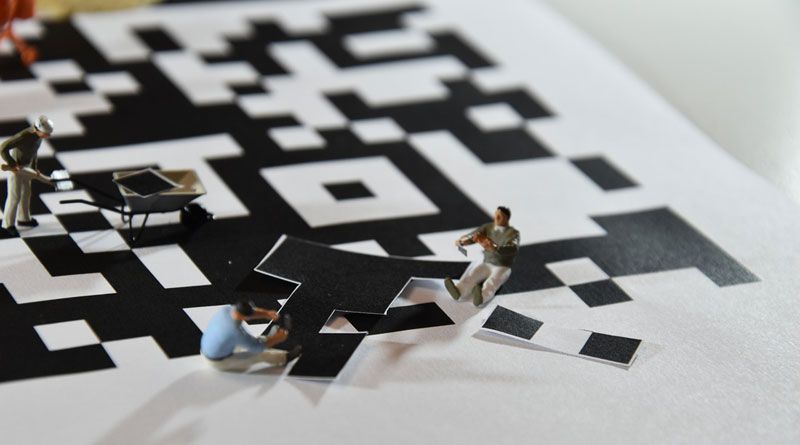Is it possible to generate a barcode through the .NET platform? What does that mean, anyway?
There are lots of free barcode generator options online. You enter a reference, choose a barcode type, and click a button. But what if you need to integrate that functionality into your own apps?
This article looks at .NET barcode generation which gives you full control compared to free online barcode generators.
Read on to learn how to import the best barcode generator libraries. Then discover how to batch process barcodes and export them as images, PDFs, or HTML.
Why Generate Barcodes?
Barcodes started life in the 1950s as a way to automate and control retail stock more easily.
A barcode scanner or reader measures the width of the lines and spaces between them. Each represents a number or letter which in turn provides a unique product reference.
Most barcodes consist of twelve digits that follow the UPC or Universal Product Code. They’re broken into 5 sections to help identify what the product is:
- The first number is the product type
- The next set of 5 digits is the manufacturer code
- The next set of 5 digits is the product code
- The final number is a check digit to ensure the barcode is correct
UPC barcode generators create the barcode which is then printed onto the product container or on the product itself.
Barcode Generator Using .NET
The .NET framework is Microsoft’s open-source platform that lets developers build many types of apps.
.NET can integrate several high-level languages like C#, Visual Basic, and cross-platform F#. The .NET Core version works across all operating systems and Xamarin targets mobile devices.
The power of .NET lies in its ability to import libraries.
Libraries offer extra functionality to the developer like the creation of a .NET barcode. Simply link to the library, add a reference, choose a barcode type, and the library generates the barcode.
Export Options
What do you do with the barcode once the .NET library generates it?
The best libraries offer at least three ways to export your barcodes:
- As an image file
- As a PDF
- To HTML
You can save a barcode image as PNG, JPG, GIF, TIFF, or BMP. You can set the size and colors and even add text above or below it.
PDF generation works exactly the same as an image. Simply add the reference and options and the library creates a PDF to the file path you choose.
HTML barcode content bypasses the need for an image by using CSS and HTML5 tags. The software can save the content to a file or as a string. You can then use it as you wish.
Reading Barcodes With .NET
.NET barcode generators can also read barcode images in bulk.
Add a list of image paths and the software loops through them. You can then push the results to a database or update a stock inventory system. The options are limitless.
There’s also support for QR Codes and multiple standard types like ISBN, Code-128, and EAN.
More UPC Barcode Generator Tips
A barcode generator converts any reference and turns it into a traditional barcode or a 2D image like a QR Code.
The .NET platform makes the process easy and efficient. You can process thousands of barcodes within a few lines of code using the right library.
Learn more about free barcode generators and online barcode generators on our website. Don’t forget to share this article on social media and have your say.

Namaste UI collaborates closely with clients to develop tailored guest posting strategies that align with their unique goals and target audiences. Their commitment to delivering high-quality, niche-specific content ensures that each guest post not only meets but exceeds the expectations of both clients and the hosting platforms. Connect with us on social media for the latest updates on guest posting trends, outreach strategies, and digital marketing tips. For any types of guest posting services, contact us on info[at]namasteui.com.