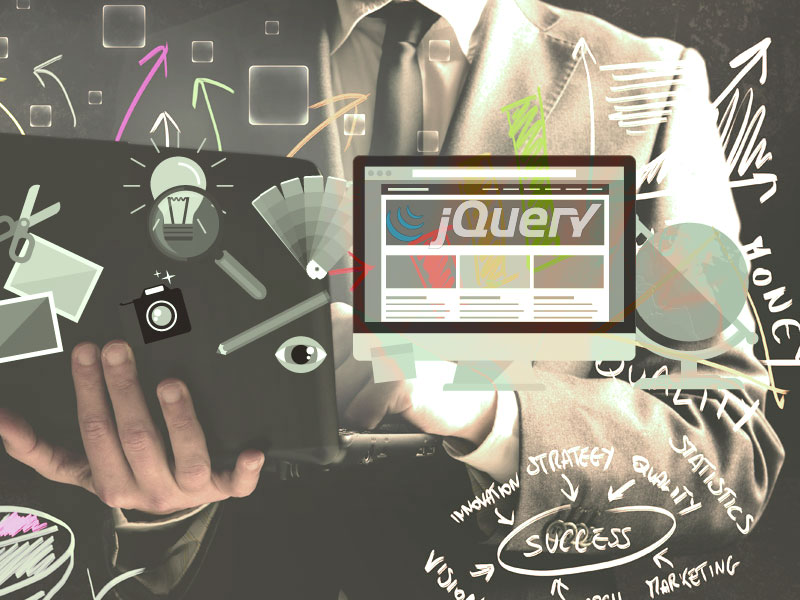Sometimes it may happen that you used jQuery but it not working and you are in a deep trouble that makes you puzzle at a moment. So what to do with the jquery steps?
Here are few simple things that are primary jquery steps to check for sure.
JavaScript disabled/not supported by browser:
Make sure that your browser is turn on for JavaScript support because it may happen when you turned off JavaScript to check something previously and you forgot to turn it back on.
Load jquery to first on page:
When you use some functions on jQuery then make sure that before that jQuery library is loaded.
Read Also: jQuery How to disable jQuery animations
Incorrect File Path:
Check always whether the included path is right for your website. May be you are gone to some pages which is inside any folder and jQuery is missing on there. It’s better to user full path for jQuery or use jQuery from CDN network.
jQuery file is not exists:
Make sure always that jQuery is present in your website path.
Javascript library issues:
Try to avoid multiple JavaScript libraries in the same time. This conflicts your code. More libraries means more files to load. Use what is needed for your page.
Avoid jQuery for multiple versions:
Upgraded jQuery library means old functions is present there. So it is not necessary multiple jQuery functions as it causes conflicts with other functions.
Based on United States, Jacob Frazier is a skilled JavaScript developer with over 8 years of experience. He is passionate about change and trying new things, both professionally and personally. He loves startups and is extremely proactive.