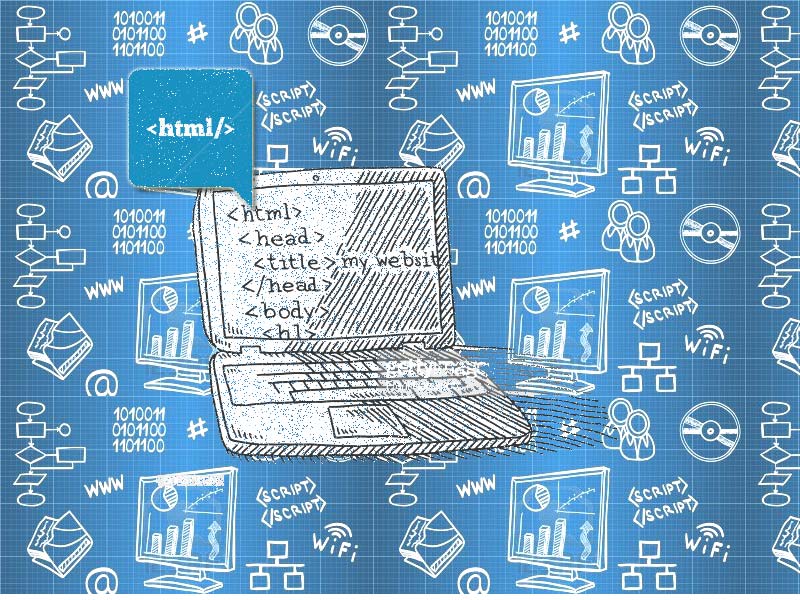By using html forms we get input data from the user. For example regstration form, contact us feedback etc.
Html forms are enclosed between form element like below:
<form>
</form>
There are numerous form fields that can be use in forms:
-Text field
-Text area
-Checkbox
-Radio buttons
-Select box
-File field
-Button
-Image button
-Submit button
GET and POST:
Form method can be two types i.e. GET and POST.
When
we use GET then all value submitted from the form will be visible to the URL. But when we use POST then form fields are packed into the body and send to the server.
<form method=”POST” action=”index.html”>
…
</form>
A sample form using fields:
<form method="POST" action="index.html"> <input type="text" name="name" /><br /> <textarea name="address"></textarea><br /> <input type="checkbox" name="agreement" value="1" /><br /> <input type="radio" name="player" value="1" /><br /> <select name="gender"> <option value="M">Male</option> <option value="F">Female</option> </select><br /> <input type="file" name="attachment" /><br /> <input type="button" name="click" value="Click" /><br /> <input type="image" name="img" src="images/submit.jpg" /><br /> <input type="submit" name="submit" value="Save" /><br /> </form>
For any types of queries, you can contact us on info[at]namasteui.com.