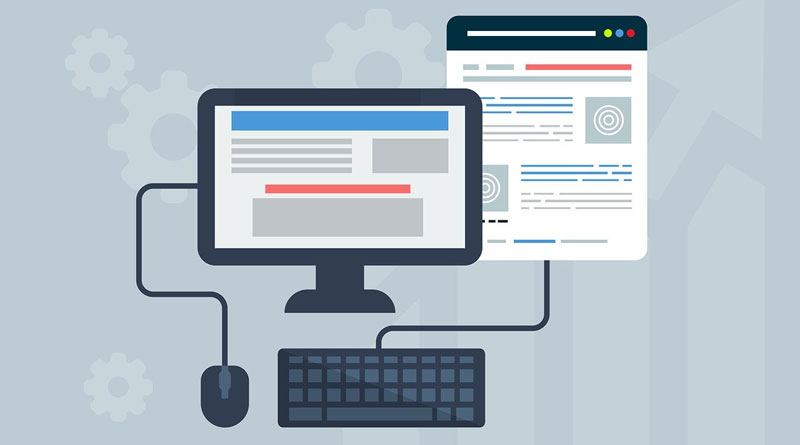Single-page personal websites have been popular for many years now. From showcasing one’s skills and hobbies to generating business and getting a job, millions of people have invested their time, effort, and money in one-page personal websites for various reasons.
Do you have a single-page personal website already or plan on having one in the near future?
Do you want to more than just mention it on your business card, email signature, resume, or LinkedIn profile?
If you aim to ensure that like-minded individuals, potential clients, and others can effortlessly discover you or the products/services you provide on the Internet, optimizing your single-page website for SEO is crucial. Consider leveraging professional SEO services to achieve this goal effectively.
Here in this post, we will shed light on how you can optimize your one-page personal website for SEO. Read on.
Define and Optimize Every Section
Keyword relevance is critical when you optimize a page. It is, after all, the age of semantic search. Therefore, before you begin writing content for your single page personal website, it is a good idea to do some keyword mapping.
Whether you are a musician, graphic designer, digital marketer, web developer, photographer, dog trainer, personal football coach, or a data scientist, you have only one page to tell your story. So, you need to group your content in an intuitive manner.
Based on your keyword research, you can create a <section> or <div> for each one of the target keywords. Make sure to assign an ID to each group or section.
For example, if you are a digital marketer specializing in the travel eCommerce niche, you may have a section about improving conversion rates of hotel websites. In this case, you can use ‘increase-hotel-conversion-rate’ as the ID. This ID will be pretty much like a slug for this particular section.
But wait, are CSS id names proven to be SEO keyword signals? No, they are not. But they help a lot in keeping the content organized on a single-page website. Also, you can use CSS id names for generating anchor links, as explained in the following paragraphs, which are considered as SEO ranking signals.
With a section an ID in place, you will be able to link to a particular section (URL: example.com/#increase-hotel-conversion-rate) within the page. These anchor links take users to target sections within a web page. Google does look at anchor links and at times, treats anchor links as site links.
Anchor links can be used in navigation menus, CTAs (calls-to-action), and text. Remember to optimize the anchor text as well.
To sum up the example above:
- Create a section by naming the DIV id: <div id=“increase-hotel-conversion-rate”>
- Link to the section: <a href=“#increase-hotel-conversion-rate”> Increase Hotel CTR</a>
- Link from another section: <a href=”http://example.com/#increase-hotel-conversion-rate”> Increase Hotel CTR </a>
Organizing your content into various sections will also help visitors to quickly scan your single-page website and find what they’re looking for. So, it is a good idea
Use One H1 Tag per Section
Moving ahead, you may be thinking if it’s a good idea to have multiple H1 tags on your website?
Are multiple H1 tags bad for one-page website SEO?
We’ve too many SEO experts advising people against using more than one H1 tag on a web page but hey, we need to optimize a single-page website here.
Since you’d be treating each section as a sub-page, it is important to have one H1 tag in all sections. Just make sure you don’t use more than one H1 tag per section.
Here’s what Matt Cutts, former head of Google’s Webspam team said about using more than one H1 tags on a page:
He says it’s alright to make an exception to the general rule of using one H1 tag per page.
Create High-Quality Content and Keep it Current
Search engines match queries with content published on a web page; they seek relevancy.
Therefore, in order to optimize the content on a single-page website for SEO, it’s better to focus on a small set of primary keywords. If you focus on too many keywords, you may end up diluting relevancy for terms and sub-topics that could only be optimized in a multi-page website.
But, how much content should a single-page website have?
Well, a single-page website copy should ideally be longer than 3,000 words. However, you should avoid adding more content just for the sake of it. You do not have the luxury of creating separate pages for each topic that you want to cover but you can have separate sections devoted to important topics.
You will have just one page in SERPs (Search Engine Results Pages), one meta-title, one meta-description, one canonical URL, and one page that you want to rank for a set of keywords. So, a professional SEO expert will always advise you to keep the content on your one-page website ‘current’ at all times.
Optimize each section by using high-ranking keywords in section headlines, copy, internal links, and image alt tags.
Make Sure Search Engines Crawl Your One-Page Website
Can search engines such as Google crawl your single-page website? They may not.
If your one-page website has web transitions that load content as visitors scroll down, you need to make sure search engines can easily crawl the entire page. Keep in mind that search engines cannot always execute JavaScript code.
How can you validate if Google has successfully read/crawled your one-page website from top to bottom? The best way to be ‘sure’ is to search a sentence (put it inside quotes to find an exact match) from the bottom of your one-page website in Google Search. If it appears in the search results, you can safely assume that the website has been crawled by Google.
Some web designers advise single-page personal website owners to serve different versions to search engines and visitors; search engines are served a static version while people are shown a dynamic version of the website. This approach is risky as Google defines it as cloaking. If you must use this technique, make sure the page content in both versions is exactly the same.
Here’s Matt Cutts explaining what constitutes cloaking and how you can get out of the high-risk area.
Optimize Page Speed
Optimizing page speed is critical for one-page website SEO.
Google announced way back in 2010 that website speed would have an impact on search ranking. Today, it is common knowledge that Google’s ranking algorithm isn’t kind to websites with high page load times. Google doesn’t have a ‘threshold’ page speed but if your website takes longer than 10 seconds to load, you may want to fix that as soon as possible! It goes without saying that a slow-loading website will also register higher bounce rates. At the same time fast loading websites increase Click Through Rate.
A single-page website will most likely serve multiple sections having different layouts and design elements. After all, you do not want your single-page personal website to look like a Word document or PDF brochure, right?
Generally, the more creative you get with layouts and design elements for a greater aesthetic appeal, the more time the website will take to load. Besides reasonably negotiating this tradeoff, you need to optimize your one-page personal website for speed.
You can evaluate your single page personal website’s speed with Google’s PageSpeed Insights tool. Based on the PageSpeed score and PageSpeed suggestions, you can analyze and optimize your website for speed.
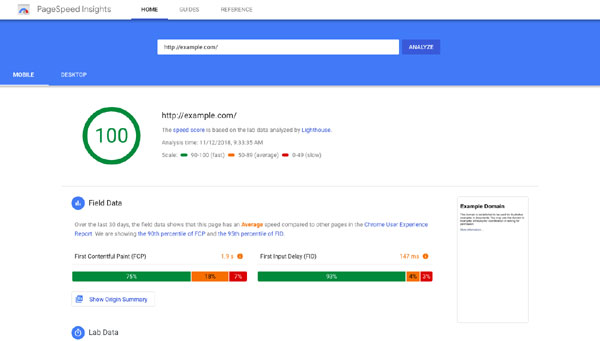
Listed below are some best practices for optimizing the page speed of a single page website for better SEO:
- Reduce the number of HTTP requests
- Minify JavaScript, CSS, and HTML files; you can optimize your code by removing unnecessary characters, commas, spaces, comments, etc. to increase page speed
- Eliminate empty image src statements
- Reduce the size of JavaScript, CSS, and HTML files by enabling compression; you can use Gzip (a file compression tool) to compress files that are large than 150 bytes.
- Use appropriate image formats such as PNG or JPG; resize images and graphics
- Improve server response time; it should ideally be less than 200ms.
Clear CTAs
Feature clear CTAs (Calls to Action) within your website.
For instance, if you want visitors to download an eBook, register for an event, or request a quote for a service, make sure to direct visitors to the right section through appealing CTAs placed at strategic places within your one-page personal website.
This way, visitors will understand your pitch better, leading to higher user engagement. Search engines will also understand the key focus of your personal website, thus increasing the accuracy of SEO results.
Final Words
A single-page personal website CAN be optimized for SEO if you are willing to invest time and effort. You should also know about the latest Google algorithm updates. Getting your personal website to rank for your ‘first name + last name’ will be relatively easy. With the right keywords and content, a single-page website can also appear in local search results. However, if you want to make it to the first page of search results for more competitive keywords, you will need to acquire backlinks in addition to optimizing your personal website.

Namaste UI collaborates closely with clients to develop tailored guest posting strategies that align with their unique goals and target audiences. Their commitment to delivering high-quality, niche-specific content ensures that each guest post not only meets but exceeds the expectations of both clients and the hosting platforms. Connect with us on social media for the latest updates on guest posting trends, outreach strategies, and digital marketing tips. For any types of guest posting services, contact us on info[at]namasteui.com.