The one-page layout has become an overnight sensation for website designs because of the unmatched user experience it provides to the end-users. Most internet users have tendency to engage with a website that has simplest design, but rich user experience.
Surprisingly, these users make up the target audience of many online businesses. To cater to their needs, businesses must transform their digital presence to provide an experience that accurately matches the user-preferences. For any business to provide exemplary user experience to its customers, the one-page design is an ideal solution.
It summarizes the entire business into a page allowing users to go through it quickly and form a decision to buy, subscriber, partner, or interact. For your understanding, let me share valuable insights for making an attractive one-page layout for a better user experience.
Evaluate its Effectiveness
If you divide website design into two main categories, you may come up with the classic and one-page layout for a better user experience. However, choosing among them depends upon the nature and scope of your business. Before choosing any one of them, one must ensure whether to suffice the needs of your business or not.
The one-page layout has an impressive design that organizes all the content in a minimalist design. It is influenced by excessive use of visuals and the text is focused the least.
For example, a business that offers a few services may simply go for one-page design as it is of no use to confuse users in multiple pages for services when the conversion lies on the contact us page or cost inquiry form.
Create a Content Plan
By the time you decide the effectiveness of a one-page design for your business website, it is time to create a content plan. The one-page layout facilitates users to review the entire website with scroll downs so you need to be cautious in placing different content sections on it.
Layout your website content with order according to the common user behavior. Put the more important messages above the fold to gain trust and make the users continue scrolling down. You may want to decide the content section you want to display before anything else.
For example, photographers or other professionals may want to project their portfolios above the page with the call to action. And, accountants or lawyers may want to highlight the ‘About me’ section or testimonials on the top of the page.
Select a Website Template
Every CMS platform provides several templates for creating a one-page website. for improving user experience, you must select the one that is designed specifically for your business industry. for example, WordPress has a great collection of free and paid templates for beauty and fashion shops.
The selection of a template also depends upon the website builder you choose. For example, you can set up a website on Wix, blogger, SquareSpace, WordPress, or any other platform. Check the level of customization each platform and its templates offer.
Add Parallax Effects
Making the design more user friendly, you can add parallax effects. It creates a 3D illusion with the help of multiple strips. The moving effect of these layers in the background and foreground grabs user attention as they move down the website.
The one-page layout is straights and one-dimensional which may not provide a better user experience. therefore, it is recommended to add parallax effects to make it more alluring and engaging. You can try adding different strips like zoom-in, fade-in, fade-out, or reveal.
Link Different Sections with Anchor Menu
The conventional menus of a website may direct users to that specific landing or category page. However, the one-page layout works quite differently. It may compel the user to connect to different content sections with the anchor menu.
You may need to set up an anchor for a page section with precision. Start with the creation of anchor, link it to the website menu, and reorder the menu. The menu should align with the page sections and the users will get to know the menu can take them to their required section.
So, they may instantly click on the contact us or portfolio section to review the work and contact us as soon as possible. It defines the website navigation and improves the user experience.
Simplifying One-Page Scroll
The one-page layout is an ideal solution for small to medium-size enterprises. If you use it for a large business that has more sections to display, the unending scrolls may compel them to leave the website. Utilize the design for compacting the multiple content sections rather than multiply the simple design.
For better user experience, you must limit the one-page layout to a website with four to five sections like about us, services, team, portfolio, contact us. Exceeding it to partners, brands, suppliers, or other sections may be nullifying the purpose of using this layout. So use it for your benefit. You can use a ‘Back to Top’ button for additional user comfort.
Use an Impressive CTA
CTA – Call to Action –works the best in a one-page layout as you get the opportunity to convert users into leads or subscribers. They get to know all about your business in a go so they are more likely to take action is the CTA button is placed at the right location with the right colors and text.
Experts suggest the multiple placements of the CTA button so that they can take an action whether they have scrolled down the page or moved back to the top.
Try composing persuasive text for the button with appealing design and colors, and link it to the converting pages such as contact us, subscribe to us, price estimate, or request a callback.
Final Words
Making an attractive one-page is easier even a newbie can design it for you. However, for creating a design according to your specific business needs, you may need professional assistance such from a seasoned web design and development agency. Hire an agency and allow them to study you brand, product line, and target audience. They may identify the issues users are facing in browsing and navigating a website so that relevant solutions are sought and implemented.
Mirza Irfan is a Lead Writer at FME Extensions, a leading Magento 2 Custom Development Agency. He has a passion for helping people find innovative solutions in online marketing and has written numerous blogs on science, technology, digital marketing and business strategy. A writer by day and a reader by night, you can find him on LinkedIn.

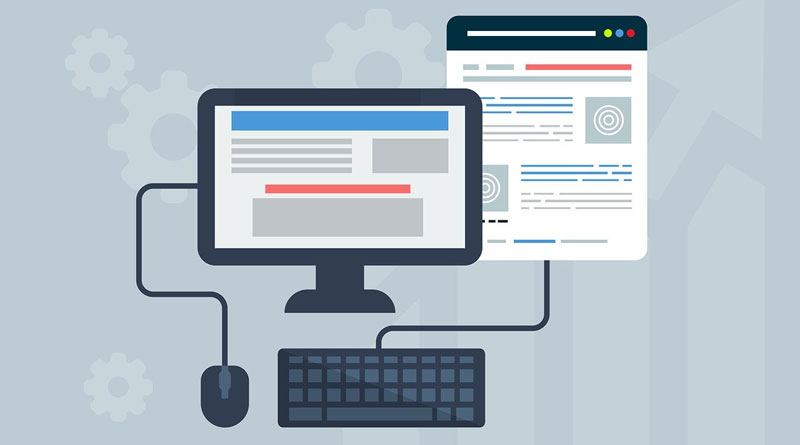
Having an attractive layout page is essential as it contributes to better UX and conversion rates.