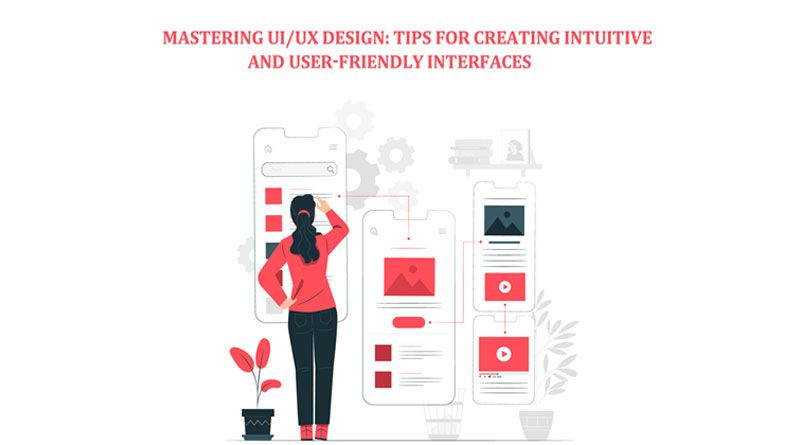In today’s fast-paced digital world, the success of any product or application hinges on its ability to deliver a seamless and delightful user experience. As a UI/UX designer, your role is paramount in crafting interfaces that captivate users, guide them effortlessly through tasks, and leave them craving more.
In this guide, we will delve into the art and science of UI/UX design, unraveling a collection of invaluable tips to help you create intuitive, user-friendly, and visually stunning interfaces.
From understanding your users’ needs to optimizing navigation, from providing clear feedback to embracing the latest design trends, we will equip you with the knowledge and techniques to take your UI/UX skills to new heights.
So, whether you’re an aspiring designer eager to embark on this exciting journey or a seasoned professional seeking to refine your craft, join us as we explore the secrets of crafting exceptional interfaces that leave users in awe.
Get ready to unlock the power of UI/UX design and transform your creations into intuitive masterpieces that enchant and inspire.
1. Understand Your Users
Start with having a deep understanding of your target audience. Conduct user research, interviews, and surveys to identify their needs, preferences, and pain points. This knowledge will guide your design decisions.
Create User Personas
Develop a buyer persona that represent traits, online behavior, and needs of your potential audience. These personas help you align your WooCommerce pre-order campaign that empathize with users and make production decisions based on their demand.
User Journey Mapping
Map out the user’s journey through your interface to identify touchpoints, pain points, and opportunities for improvement. This visual representation helps you understand the user’s perspective and design a seamless experience.
2. Keep It Simple
Strive for simplicity in your interface design. Avoid clutter and unnecessary elements—present information and actions clearly and concisely. Users should be able to navigate and accomplish tasks without confusion or frustration.
Remove Clutter
Eliminate unnecessary elements, features, or content that can overwhelm users. Simplify the interface by focusing on essential information and actions.
Use White Space
Utilize white space effectively to create visual breathing room and improve legibility. It enhances the overall aesthetics and makes the interface feel less crowded.
Clear Information Hierarchy
Organize content in a hierarchy that prioritizes essential information. Use headings, subheadings, and visual cues to guide users through the interface.
3. Consistency is Key
Maintain consistency throughout your interface. Use consistent visual elements like typography, color schemes, and icons. Keep interactions and navigation patterns consistent with establishing familiarity and reducing cognitive load.
Visual Consistency
Maintain consistency in typography, color schemes, icons, and overall visual style. Consistent use of visual elements helps users recognize patterns and establishes a sense of familiarity.
Interaction Consistency
Ensure that interactions and navigation patterns are consistent throughout the interface. Users should have a similar experience when interacting with different elements or sections, reducing the learning curve.
4. Use Visual Hierarchy
Employ visual hierarchy techniques to guide users’ attention and emphasize essential elements. Utilize size, color, contrast, and typography to create a clear visual structure. This helps users quickly grasp the most critical information.
Size and Proximity
Utilize size and proximity to indicate the importance and relationships between different elements. More prominent elements or elements placed closer together imply higher importance or relatedness.
Typography
Choose font sizes, weights, and styles that differentiate between headings, subheadings, and body text. Consistent typography aids readability and guides users’ scanning patterns.
5. Provide Clear Feedback
Users should receive immediate and clear feedback for their actions. Use visual cues, animations, or micro-interactions to acknowledge interactions like button clicks, form submissions, or errors. Feedback assures users that their efforts are being processed.
Visual Feedback
Provide visual feedback to confirm users’ actions and show system responses. Examples include highlighting selected buttons, displaying loading indicators, or showing success/error messages.
Immediate Response
Aim for real-time or near-instantaneous response to user actions. Delays in response can make users uncertain or cause frustration.
6. Prioritize Readability
Ensure that your interface is easily readable. Use legible typography, appropriate font sizes, and adequate line spacing. Consider factors like color contrast and readability on different devices and screen sizes.
Legible Typography
Select fonts that are easy to read in terms of style and size. Ensure the text is clear and readable across different devices and screen sizes.
Adequate Line Spacing
Provide sufficient line spacing to improve readability and prevent text from appearing cramped. Avoid overly tight or to lose line spacing.
7. Optimize Navigation
Design an intuitive navigation system that enables users to move seamlessly through the interface. Use logical grouping, hierarchical menus, breadcrumb trails, and search functionality to help users find what they need quickly.
Logical Grouping
Group related items together to create a logical flow. Use consistent and meaningful labels to help users understand the purpose of each section or category.
Hierarchical Menus
If your interface has a complex structure, implement hierarchical menus or expandable sections to allow users to navigate deeper into the content while maintaining a clear overview.
8. Provide Meaningful Micro-interactions
Micro-interactions are small, subtle animations or feedback that enhance the user experience. Consider incorporating micro-interactions for actions like button clicks, form validations, or loading states to provide a delightful experience.
Purposeful Animations
Use subtle animations to provide feedback and guide users through their interactions. For example, when a button is pressed, it indicates that the action is being processed.
Loading States
Display loading indicators during asynchronous operations, such as fetching data or submitting forms. Communicate to users that the system is working and prevent them from getting frustrated by perceived delays.
9. Test and Iterate
Regularly conduct usability testing with real users to gather feedback on your interface. Identify pain points, areas of confusion, and opportunities for improvement. Use this feedback to iterate and refine your design.
Usability Testing
Conduct regular usability testing sessions with representative users to gather feedback on your interface. Observe their behavior, listen to their feedback, and identify pain points or areas of confusion.
Prototype and Iteration
Create interactive prototypes to test different design iterations and gather feedback early in the design process. Iterate based on user feedback and continuously refine the interface to improve usability and user satisfaction.
10. Stay Updated with Trends
Keep up with the latest UI/UX design trends and best practices. This ensures your interfaces remain modern and relevant. However, be cautious and prioritize usability over trends, as what’s trendy may only sometimes be user-friendly.
Follow Industry Blogs and Websites
Follow reputable industry blogs, websites, and forums to stay updated with UI/UX design trends, emerging technologies, and best practices. Engage in online communities to learn from others and share knowledge.
Attend Design Conferences and Workshops
Participate in design conferences, workshops, and webinars to gain insights from industry experts and network with fellow designers. These events often provide valuable information on the latest design trends and practices.
Conclusion
You’ve now reached the end of our guide on mastering UI/UX design and creating intuitive and user-friendly interfaces. Throughout this journey, we’ve covered a range of essential tips and techniques that will empower you to excel in UI/UX design.
UI/UX design is a continuous learning, refining, and adapting process. Embrace user feedback and make iterative improvements to enhance the usability and satisfaction of your interfaces. By immersing yourself in the needs and desires of your users, you’ll be able to create experiences that truly resonate and make a lasting impact.
So, go forth and apply these principles in your design practice. Let your passion for creating intuitive and user-friendly interfaces drive you to push the boundaries of creativity and innovation. Embrace the ever-evolving landscape of UI/UX design and keep honing your skills to stay at the forefront of the industry.

Namaste UI collaborates closely with clients to develop tailored guest posting strategies that align with their unique goals and target audiences. Their commitment to delivering high-quality, niche-specific content ensures that each guest post not only meets but exceeds the expectations of both clients and the hosting platforms. Connect with us on social media for the latest updates on guest posting trends, outreach strategies, and digital marketing tips. For any types of guest posting services, contact us on info[at]namasteui.com.