Have you ever tried to erase something in a photo and ended up losing quality or making it look worse? BgEraser is the solution to this problem. It uses AI computer vision technology to recognize what needs to be removed from an image, then removes it using natural-looking algorithms. This means that your photos will look better than ever before without any of that ugly pixelation you get from other programs.
In this article, we will walk you through BgEraser from the beginning to the very end. This article will also share with you some of how BgEraser can be used effectively. Keep reading!
What is Bgeraser Magic Eraser
BgEraser is a simple, fast, and completely free app to clean up simple images. The built-in Magic Eraser is a powerful tool for photo enhancing and retouching. With Bgeraser, you can remove unwanted objects from your photos, clean up the background of your photos, and make the picture much more attractive!
To keep your picture resolution it will not change the quality of your image but only removes the unnecessary objects. Unlike other popular image editing tools such as Photoshop or GIMP, BgEraser offers an easier way for you to get rid of annoying things, such as red eye caused by flash. Bgeraser Magic Eraser is easy to use. You just need to select the area you want to erase, and then hit “Erase”. That’s it!
Why is Bgeraser a Good App to Clean Up Pictures
So, what makes Bgeraser stand out from many of its competitors on the market? The answer is obvious.
This tool is being used by many people in the world today. It helps you to erase unwanted portions of your images so that you can easily take away anything that might be distracting or unappealing. You can choose how much or how little of the image should be erased by using different settings for each image type. This makes it possible for users with varying levels of expertise to use this application without any problems at all!
How Does Bgeraser Recognize and Remove Unwanted Objects?
I’ve been playing around with many pictures for the past few weeks and I thought I know how bgeraser works. It uses artificial intelligence to detect objects in pictures and clean up the rest of the image, whether that’s removing unwanted backgrounds, people, or objects.
AI is a computer program that can learn from experience. It’s a machine that can learn from data and then apply the knowledge to new situations. You can see Bgeraser is an intelligent system that can make decisions based on the information it receives. For example, an artificial neural network (ANN) uses algorithms to simulate human brain activity to recognize patterns in images or text.
Bgeraser Tutorial: How to Use It to Clean Up Pictures
Remove objects from photos
It is easy to remove objects from photos using Bgeraser. Select the area you want to erase. Use your mouse or trackpad to select the area of your image that you want to remove. You must choose a tool with which you feel comfortable: Erasing an image can be challenging without proper training, and in some cases, it can be impossible!
Example:

Erase image Background with 1 click
Upload the image that you want to clean up. Click on the “background eraser” tool on the homepage of Bgeraser’s website. All pixels will be selected as part of a new layer when clicked on (instead of just having their color changed). Then click the “Erase” button and there are no pixels at all! Bgeraser makes the image transparent and you can share or use the pic anywhere.
Example:

How to Remove people from a photo
In addition to general objects such as cars or bottles, BgEraser also supports removing people from your photos. Here are the steps you need to take:
Open BgEraser and keep the “Magic Eraser” function selected. Then drag & drop your image into the app. There will be a drawing brush that you can use to remove people. Adjust the size and width of the brush. Select the people and click “erase”. It usually takes 5-10 seconds to delete people from images with ease!
Example:

Why Photoshop is Not the Best Choice for Objects Removal?
You have a lot of options when it comes to image editing software. Photoshop, for example, is often recommended as the best program for touching up images. However, there are some important reasons why Adobe Photoshop isn’t always the best option for removing objects from photos:
It takes a lot of time to use
This is especially true if you don’t know what you are doing or how to do it right. Even if you do know what you are doing and how it works, it can still take hours and hours to finish one image because there are so many different steps involved in finding where everything needs to be added or removed.
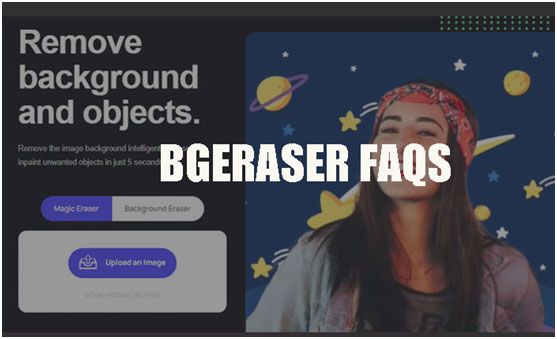
It requires a lot of skill/experience
It requires a lot of skill/experience with computers before using this program effectively for editing images that require these sorts of edits (i.e., removing people or objects from images). Even though there may be tutorials available online that can teach someone how these things work within Photoshop’s interface, these tutorials often lack depth because there are so many different ways one could go about completing these tasks depending on what kind of edits need to be done.
Bgeraser FAQS:
1. Can Bgeraser Remove WaterMark Online?
No doubt that bgeraser can remove watermarks online without sacrificing the image’s quality. With it, you will be able to remove the most common types of watermarks, such as text and image watermarks.
2. Is Bgeraser free to use?
Yes! You can use all of Bgeraser’s features for free. It is 100% malware-free and does not collect any personal data. Feel free to visit the website and enjoy its bg removal and object removal service without worry.
3. Does Bgeraser protect users’ privacy?
Yes, Bgeraser takes users’ security very seriously. Never share your information with anyone else. so all its services are encrypted with SSL/TLS technology to ensure all transactions happen securely over the web. It never shares user data with any other third-party websites or services. Your privacy matters more than anything else here at Bgeraser!
Conclusion
We take pictures every day, be it on our phones or camera. The next question would be: “How do you make your image better?” Well, using an auto AI photo editor can help you out. We don’t need to learn complex photo editing knowledge before we enhance our photos. Some online applications such as Bgeraser can clean up pictures easily. It uses artificial intelligence to erase any unwanted objects from photos. Any newbie can enjoy its service and get the perfect results without any problems. We hope this article can give you more inspiration when it comes to making your pictures more professional and appealing.

Namaste UI collaborates closely with clients to develop tailored guest posting strategies that align with their unique goals and target audiences. Their commitment to delivering high-quality, niche-specific content ensures that each guest post not only meets but exceeds the expectations of both clients and the hosting platforms. Connect with us on social media for the latest updates on guest posting trends, outreach strategies, and digital marketing tips. For any types of guest posting services, contact us on info[at]namasteui.com.

