More than ever, small and medium enterprises (SMEs) are enduring cyberattacks, trying to gain access to sensitive data or hold it hostage in exchange for ransomware.
Unfortunately, it doesn’t look like this trend is stopping anytime soon.
In fact, as far back as 2017, 70% of organizations claimed that cybersecurity risks increased significantly for them — and things have only gotten worse.
But the problem is, several small to medium businesses don’t have the resources to fully protect themselves, despite needing a comprehensive data protection solution.
The good news is, there are ways for SMEs to protect their organizations from cyberattacks without breaking the bank.
Here are some of them.
1. Employee Education
One of the most affordable ways to protect your SME is to be proactive about educating your employees about the importance of data security.
After all, 1 in 5 data breaches is the result of human error, whether intentional or not. And this is bound to include those within your organization.
One of the most common ways hackers unleash malicious code or hijack your business’ sensitive data is to convince your employees to open suspicious emails, links, or attachments.
In addition, using convincing emails that have your company’s custom logo, hackers will often ask for people’s passwords so they can break into business accounts.
To prevent this, educate your team about the importance of screening emails before opening them. And don’t forget to remind them that you’ll never ask for their password via email.
It’s also a good idea to emphasize the importance of creating strong passwords using a password generator like LastPass’ Password Generator tool.
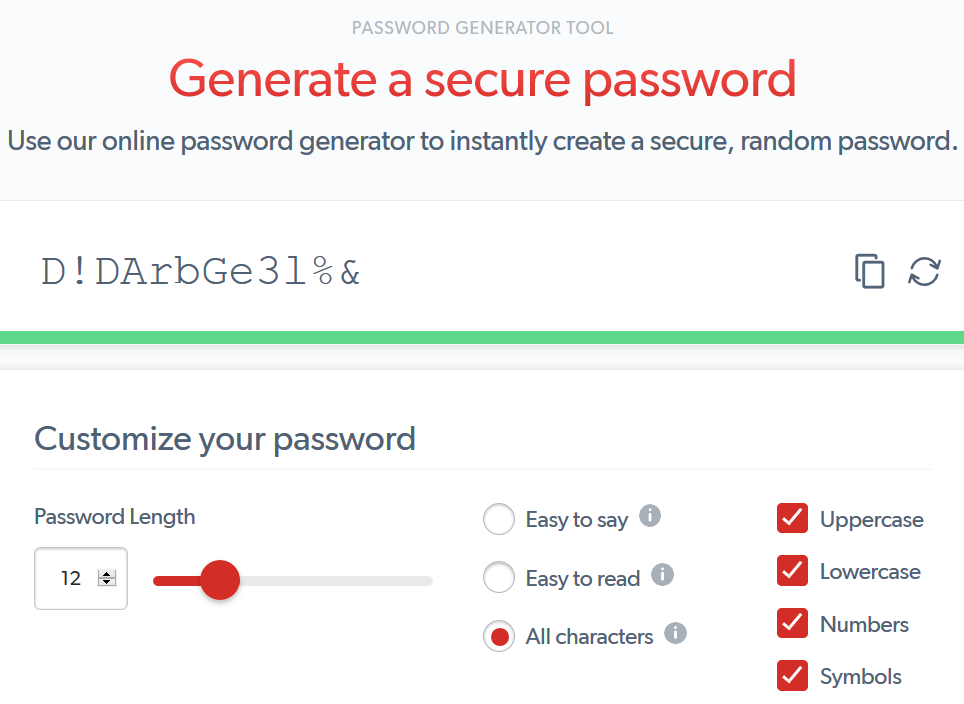
Of course, there’s a lot more to educating your team than watching out for unfamiliar emails and using strong passwords.
But warning them about scam emails and attempts to steal passwords is a good start.
2. Routine Backups
If there’s an attack on your eCommerce business, but you have a recent backup of your site, and someone monitoring suspicious behavior, restoring your site with limited downtime is a cinch.
Depending on the platform you use and how much data you need to back up, backing up your company’s information is relatively affordable no matter the size of your business.
For example, if you use WordPress to run your online business, there are plenty of free backup plugins you can use that include scheduled backups and one-click restore options:
- Updraft
- BackWPup
- Duplicator
- BackUpWordPress
Typically, all it takes is a few settings configurations, and you can have a backup of your site taken and stored in a safe, offsite location such as DropBox.
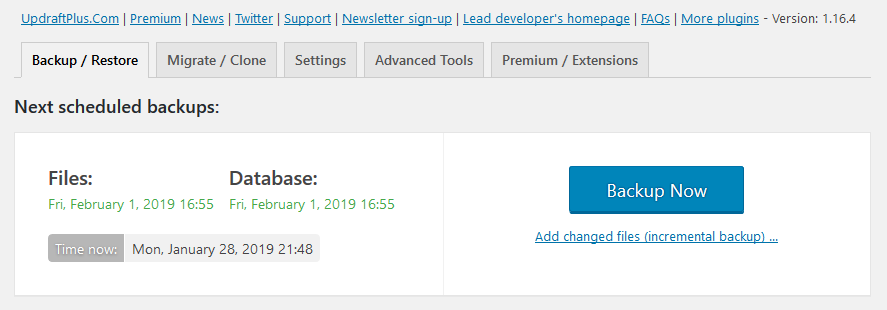
Then, should someone hijack your site, break it, or ruin the appearance, you can restore everything to an earlier date and move on.
If you don’t use WordPress or are in need of another solution, you can always manually backup your site, rely on your web host’s backup files, or use a free service like Backup Machine.
3. Use a Single Cloud Security Platform
As an SME, you may not have enough room in your budget to hire a 24/7 security company to monitor your company’s data, or an IT tech to fix any issues you run into.
However, knowing that 60% of all small businesses that fall victim to a cyber attack never recover, it’s crucial that you implement a security plan to mitigate the risks.
Using multiple cloud services such as Microsoft 360, G Suite, and even Dropbox opens your business up to security breaches – and you may not even realize it.
So, rather than invest a ton of money into cybersecurity protection, compromise by downsizing your use of cloud platforms and adopt a single cloud security platform instead.
This single platform will control user, device, and network access and detect and mitigate any risks it comes across in real-time, so you don’t have to.
As a result, your business will remain secure.
4. Always Run Updates
Updates have a purpose, beyond interrupting your workflow and annoying you.
Updates are designed to ensure the software you’re using is as secure as possible from attack.
Plus, they’re designed to fix any bugs and release any security patches needed so you can continue without worry of a security breach.
If you want to save yourself the time and hassle of dealing with cyber attacks because of an outdated, vulnerable piece of software, make sure you always run updates.
If you use WordPress to sell from home, doing this is very simple. On the backend of your site go to Dashboard > Updates and see what themes or plugins need updating.
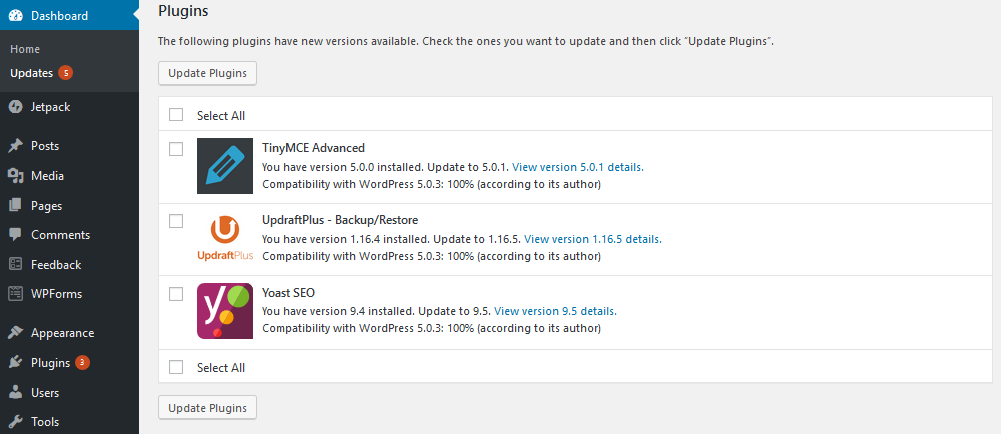
Then, with a simple click here and there, you can ensure your site is up to date.
When you run an online business from home and sell products and services to customers, you have a lot to lose if someone breaks into your eCommerce site and starts stealing data.
For example, your customers’ personal and financial information is stored on your site or in the server as you process orders.
Not to mention, a hacker that successfully breaches your site can alter the design and functionality of your site and even the web pages people land on when they click to buy from you.
So, either use a web host that handles all updates and security patches for you or make an effort to stay on top of routine updates, so you don’t lose your online business to a hacker.
And don’t forget that updates include things like smartphones, servers, and third-party software solutions, like the antivirus software you use.
Though most software has automated update and patching capabilities, sometimes that functionality goes beyond the budget of an SME trying to break even for the year.
If that’s the case for you, make sure to assign the task of manually updating everything your organization uses daily to someone you can trust to get the job done.
5. Install an SSL Certificate
All SMEs can afford to install an SSL certificate on their website to protect data that is being sent between the server and the person viewing the information.
With an SSL certificate, things like credit card numbers and passwords are encrypted before being sent so that any computer in between you and the server cannot intercept any data.
The way you can tell whether your website uses an SSL certificate or not is to check the URL.
If there is an HTTPS before the URL, you’re securely sending information across the web.
If it says HTTP, you’re not.
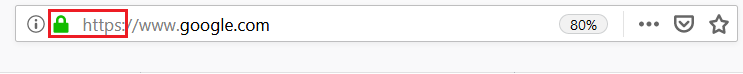
Not securing your website correctly is not only going to get you flagged by Google, but it also sends the message to your customers and organization that you don’t care how safe their data is.
There are some upfront costs associated with installing the right SSL certificate on your site.
But these costs pale in comparison to the expenses you’ll face if you lose customers over having an insecure website, or worse, experience a security breach.
6. Avoid eCommerce Scams
For small to medium-sized enterprises that operate eCommerce shops, the threat of being scammed by third-party companies is a real concern.
And, the more third-party companies or services you work with or use, the higher your risks of being scammed — especially if you run a dropshipping business.
Here are some of the most common eCommerce scams affecting dropshipping businesses:
- Dropshipping suppliers not shipping orders to your customers after you’ve paid
- Suppliers sending fake goods to customers, who later demand a refund
- Suppliers gaining access to your personal account information and taking over the account to use as their own
- Capturing your personal and financial information to steal your identity or your money
All of these eCommerce scams have the potential to ruin you financially and take your business down with you.
If you’re looking for an affordable way to protect yourself against eCommerce scams involving suppliers, start by using a reputable marketplace such as Oberlo.
With Oberlo, you have access to legitimate suppliers throughout the world that are known for being reliable.
In fact, Oberlo only works with verified suppliers.
To become a verified supplier, they have to prove they can provide high-quality service over a set amount of time before being accepted into the Oberlo marketplace.
Also, Oberlo provides shop owners with:
- Detailed product statistics for finding top-selling items
- Simple integration of products into your online store
- An easy way to add images, edit product descriptions, and configure price points
- One-click ordering from suppliers once a customer has made a purchase
- Sales tracking reports for monitoring sales and revenue
- Convenient supplier switching if the need arises
Preventing an eCommerce scam requires diligence on your part.
You must research third-party companies before working with them to protect your business.
And while that means it might take longer before you can open up shop, the time and money you save in the long run by not being scammed are worth it.
Final Thoughts
As an SME it can be tough to manage all aspects of security on a limited budget.
After all, high-profile security companies demand a lot of money when it comes to monitoring and protecting businesses from cyberattacks.
But securing your business’ data doesn’t have to out of reach for financial reasons.
In fact, there are plenty of affordable ways you can protect your assets, employees, and customers, without having to spend too much money.
For any types of queries, you can contact us on info[at]namasteui.com.

