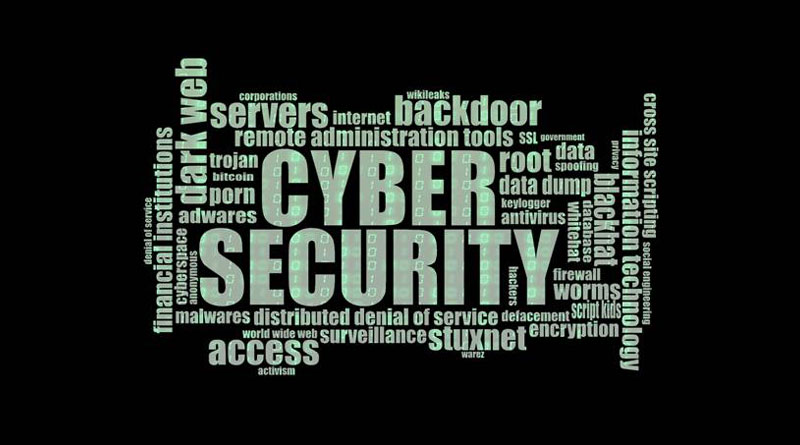With the current age of digitization, keeping one’s data safe is harder than ever. It’s definitely easier now to store the data with cloud storage, but keeping it safe is another matter entirely. Here I have some simple practices you can do frequently to keep your data secure. So, keep reading!
Practices To Keep Your Data Safe
If you want to keep your data safe, then you need to follow some regular practices. Here I will mention some of the important practices you need to follow to make sure your data is safe and secured.
However, not everything is foolproof.But, keeping these practices will significantly decrease the chances of losing your data.
1) Keep Backups Of Your Data
The smartest way to keep your data safe and prevent data loss is to have multiple backups. Especially any data you especially value. Even if you somehow end up losing your data in one place, you will still have a backup.
Be smart and keep backups of your data, because as mentioned earlier, your data is never 100% safe. You can decrease the chances of losing it, but never fully remove it.
2) Encrypt Your Data
Another smart practice is to always encrypt your data, whether it is files, messages, or emails. The current technology allows you to easily encrypt your data. You can easily encrypt files from your Windows PC.
- Simply right-click on the file or folder and select the Properties option.
- Click on the Advanced option and check the Encrypt Contents to secure data box.

- Select OK and then click on Apply and OK to save the changes.
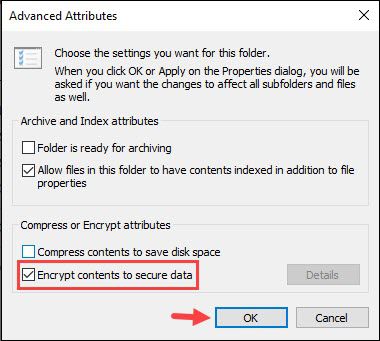
3) Avoid Logging In Your Accounts In Public Computer Cafes
A common mistake many victims of data theft make is accessing their important accounts through public computer cafes. These cafes are perfect places to hack into unsuspecting users’ accounts.
Unless you literally have no other choice, then it’s best to avoid public computer cafes completely. Even then only access your unimportant accounts and make sure you have logged out before leaving.
4) Be Prepared For A Virus Or Malware Attack
You always need to be prepared for a virus or malware attack. Using an Anti-Virus is a must, but that’s not enough. You need to keep your anti-virus up to date, especially the virus definitions.

Next, you need to manually do a full scan of your PC with the Antivirus atleast once every week. The antivirus may not always detect viruses automatically, so thoroughly scanning each week is a great practice.
Next, you must avoid unsecured websites and only download stuff from verified places. Adult websites and free streaming or free app sites are filled with malware and viruses. These are a big no-no that you must avoid.
Now if your PC gets affected by malware or viruses, and your Antivirus is not able to remove them, then you will be in a big predicament. The viruses can start corrupting your system files, which may lead to BSOD errors.
At this point, you will need outside help and a good place to start is by visiting tech-related sites like BottoBotto.com, where you will find hundreds of articles with solutions for such issues.
5) Keep Your Windows Updated
Another smart move to keep data on your PC secure is by keeping the Windows version up to date. This will introduce new safety features and also update the virus definitions of Windows Security. Here is how you can update your Windows:
- Type Check for Updates in the Windows Search bar and select the top result.
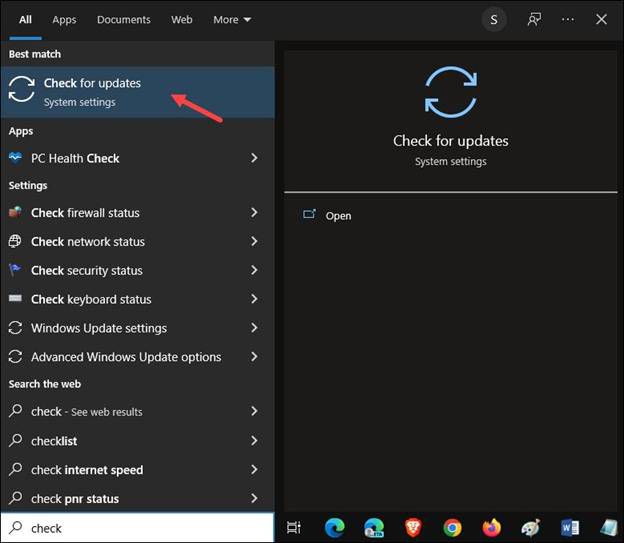
- Click on the Check for updates option and wait for Windows to find the latest available updates.
- Download and install the updates and then restart your PC.

6) Use A Firewall
Much like how an antivirus protects your PC from malware and viruses, the Firewall protects your network from any malicious activities.
Many antiviruses come with Firewall but it’s still better to have a dedicated Firewall installed instead. Keep your network secured and safeguard yourself from cyber-attacks.
7) Avoid Writing Down Passwords On Notes
You must always avoid writing your passwords on notes or even digital ones on your PC. Do Not Keep your passwords easily accessible to others. It’s best to keep it locked in your mind but that’s hard to do asnot everyone can memorize strong randomized passwords.

So, wherever you keep your passwords, make sure no one else gets access to it. If it’s on your phone then keep that phone to yourself at all times. Also, never set passwords that can be easily linked with you, like your nickname, favorite hobby or sport, your date of birth, etc.
Wrapping Up
So, there you have it. These are the 7 important practices you need to keep in mind for keeping your data secure. Data theft and data loss are serious issues and no one should take them lightly. Follow the above practices and decrease the chances of losing your data or someone stealing it.

Namaste UI collaborates closely with clients to develop tailored guest posting strategies that align with their unique goals and target audiences. Their commitment to delivering high-quality, niche-specific content ensures that each guest post not only meets but exceeds the expectations of both clients and the hosting platforms. Connect with us on social media for the latest updates on guest posting trends, outreach strategies, and digital marketing tips. For any types of guest posting services, contact us on info[at]namasteui.com.