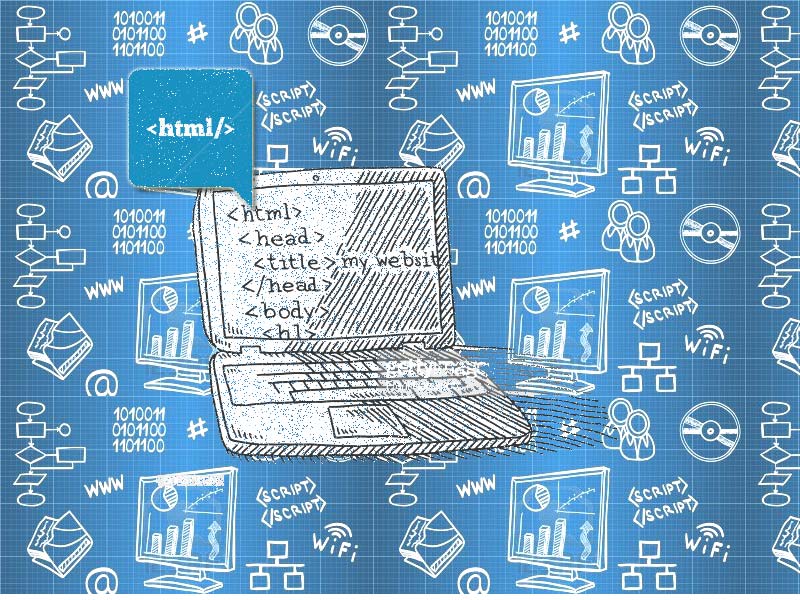This is meta information about your html document. It is not visible to the browser. For SEO purpose meta tags are used and written between head tags. Meta Tags: <head><meta name=”keywords” content=”Html, Web design, Meta tags”><meta name=”description” content=”This is html meta tags description”></head> Besides this lots of meta name are available.
Meta Tags in HTML