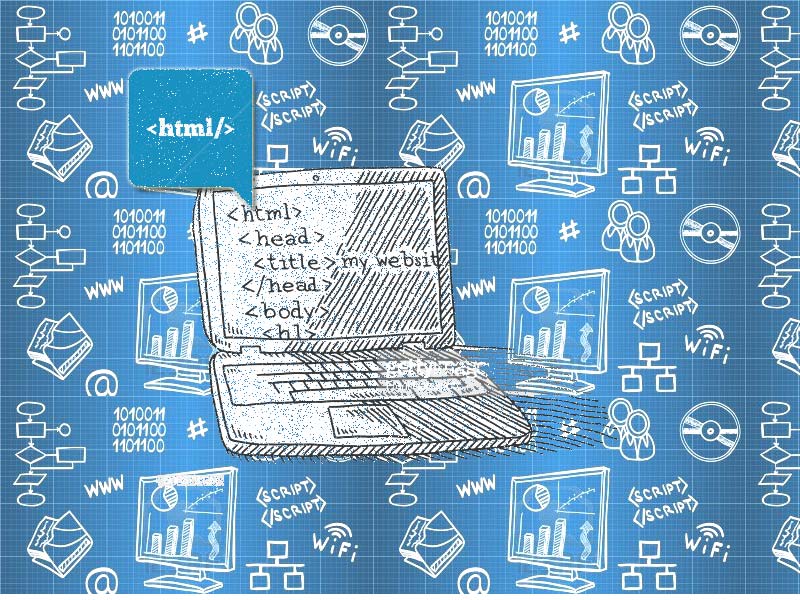To create any links in HTML internal or external <a> element is used. Clicking on this link user goes to another page or another external url.
Normal links looks like:
<a href="http://www.example.com">Click here</a>
You can parameters too:
<a href="http://www.example.com?param1=100¶m2=200">Click here</a>
Note to remember that parameters are separated by (&) after each parameter value.
To open a link in a new window _blank is used:
<a target="_blank" href="http://www.example.com">Click here</a>
You can reference a link by its name or id also:
<a name="link1" id="linkID" href="http://www.example.com">Click here</a>
For any types of queries, you can contact us on info[at]namasteui.com.