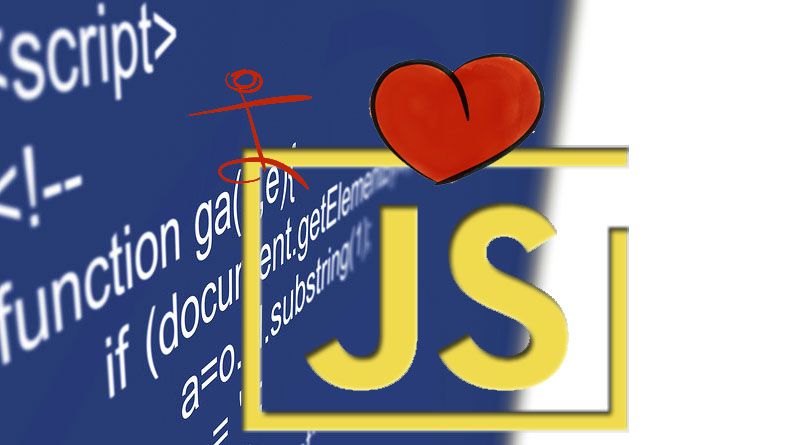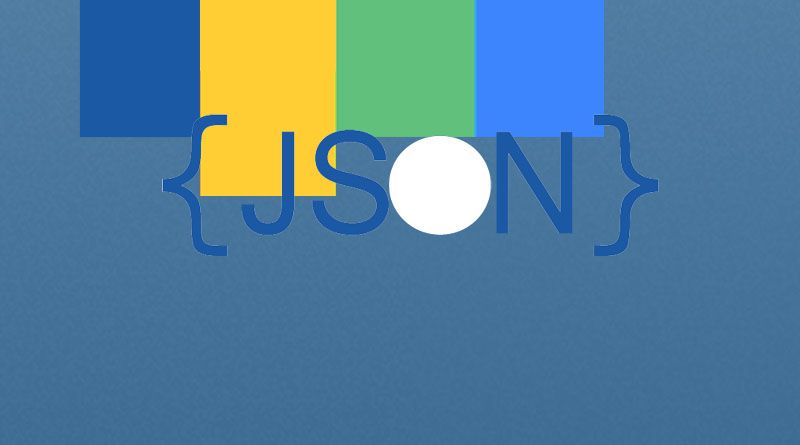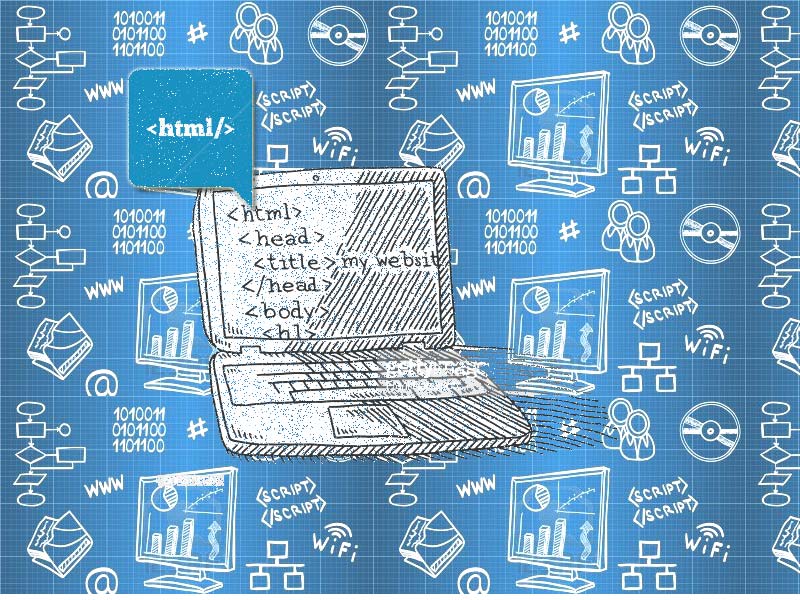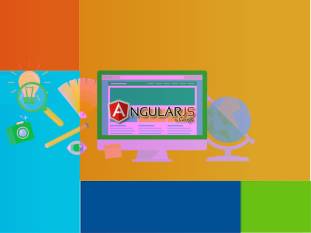JavaScript is a lightweight dynamic computer programming language commonly used as a part of web pages, allowing client-side script to interact with the users and create dynamic pages. Here we will learn some limitations of JavaScript. As JavaScript is a client side scripting language but we can not treat JavaScript as a fully programming language. […]
Limitations of JavaScript