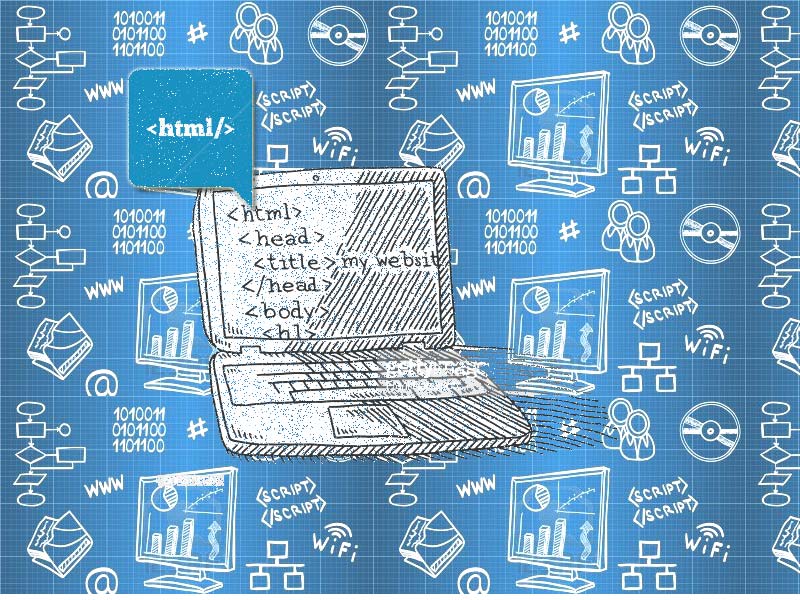In html there are set of elements that are needed to create tables. Table can be created using <table> element.
Each row of a tables are defines via <tr> element and each cell are defines via <td> element within <tr> element.
So a basic structure of a table looks like:
<table>
<tr>
<td>Cell</td>
<td>Cell</td>
</tr>
<tr>
<td>Cell</td>
<td>Cell</td>
</tr>
</table>You can set the border using border attribute i.e. border=”1″. Also you can set spacing using cellspacing and cellpadding attribute as below:
<table border="1" cellspacing="5" cellpadding="5">
<tr>
<td>Cell</td>
<td>Cell</td>
</tr>
<tr>
<td>Cell</td>
<td>Cell</td>
</tr>
</table>Table thead, tfoot and tbody:
A tables can be defined using table head i.e. <thead> and table foot i.e. <tfoot>. It is useful when printing a page as header and footer shows on each page automatically. Remember that <thead> use <th> element incase of <td>.
<table>
<thead>
<tr>
<th>Title 1</th>
<th>Title 2</th>
</tr>
</thead>
<tfoot>
<tr>
<td>Footer cell 1</td>
<td>Footer cell 2</td>
</tr>
</tfoot>
<tbody>
<tr>
<td>Cell</td>
<td>Cell</td>
</tr>
<tr>
<td>Cell</td>
<td>Cell</td>
</tr>
</tbody>
</table>You can also set horizontal and vertical alignment using “valign” and “align” attribute.