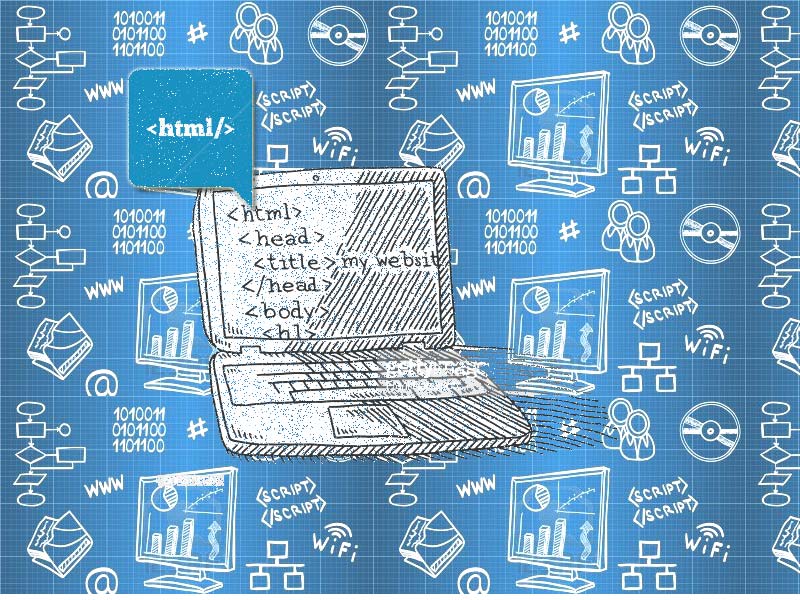Sometimes it is very tough for them who owned the website but can not modify any part of it. Rarely a non-technical person does it. You need a HTML Tricks.
For any internet marketers, it should know as well as easily learn. You do not have to a web developer rather than a web researcher.
Some HTML Tricks:
Comments Tag:
Sometimes you want to make some notes or mark it in webpages for your own help but you do not want others to see it. In that case you can use a comment tag like below:
<!– this is a comment and no one can see it –>
Horizontal lines:
It is very useful to put a horizontal line for separating two sections. All you need is use <hr> tag.
Hello buddy!
<hr>
How are you?
You can add styles also there like:
<hr size=”5″ width=”300px”>
Blockquotes:
To pull a quote out of a paragraph or if you want to make more special to a quote you can use blockquote. But you need to make proper styles in css to make it more proper.
<blockquote> “Hard work beats talent when talent doesn’t work hard.” – Tim Notke </blockquote>
Font styles:
For different places you want to make different styles of font but you are unable to do so. Here are few tips of styles:
Bold: <b>Hello there!</b>
Underline: <u>Hello there!</u>
Italic: <i>Hello there!</i>
Font size: <font size=”8″>Hello there!</font>
Font Color: <font color=”#FD0022″>Hello there!</font>
Font Type: <font face=”arial”>Hello there!</font>
Alignment:
You added text or images and you are trying to make it right align. Here is code that you need to do.
<img src=”image.jpg” align=”right” >
<div align=”right”>Your text here…</div>