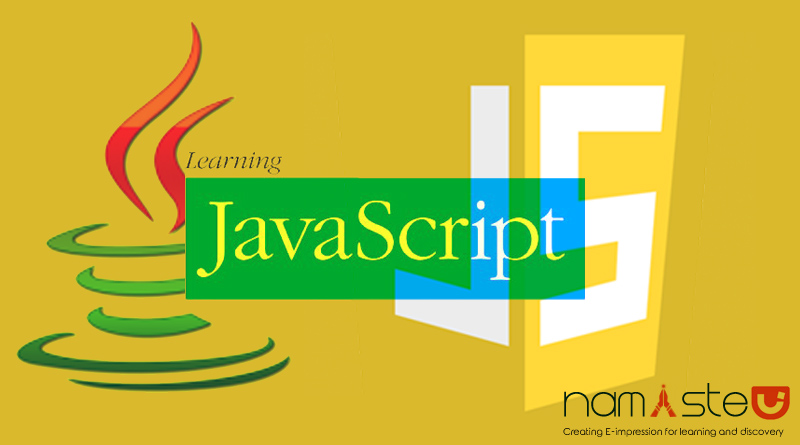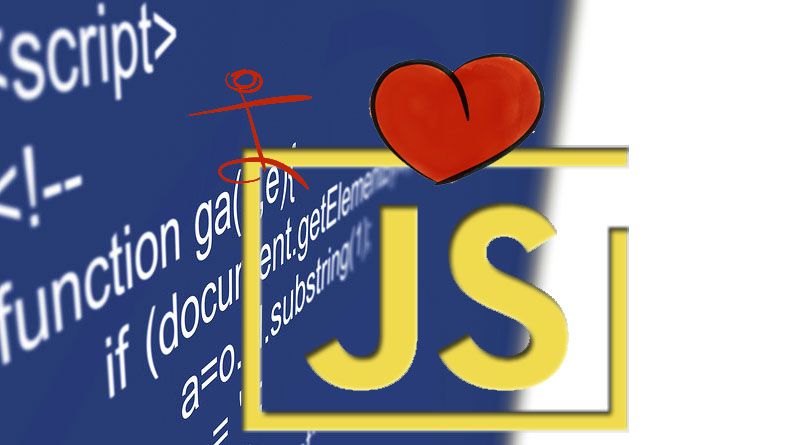JavaScript cookie is the most efficient method of tracking and remembering preferences, lets you store user information in small text files on computer. By definition, a cookie is a nothing but a piece of data that is sent from a website and stored locally by the user’s browser. Basically, web browsers and servers use HTTP […]
Deal with JavaScript and Cookies