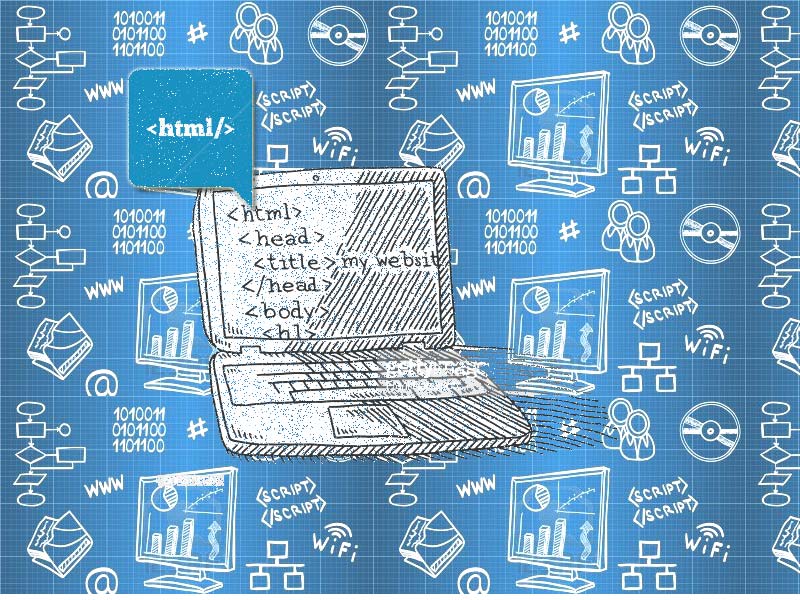In html document, images are added via img element where the src attribute contains the url to the image path. Images example: <img src=”image.jpg”> There are different types of image format like jpg, png, gif, bmp etc.There is a attribute called “alt” which is used to give alternate information about the image or in case […]
Images in HTML