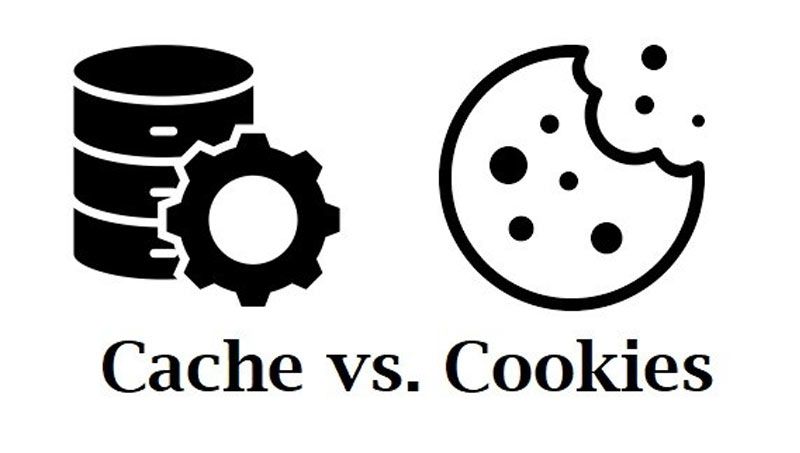Are you trying to understand the difference between Cache and cookies?
Cache and cookies are the integral components of web browsing, yet they are used to serve different purposes. Cache saves the website’s static resources on the user system to improve the pagespeed performance whereas cookies are small files that are used to store information on the browser for a better user experience.
Don’t worry! Here, we will help you understand the difference between Cache vs Cookies.
What is Caches ?
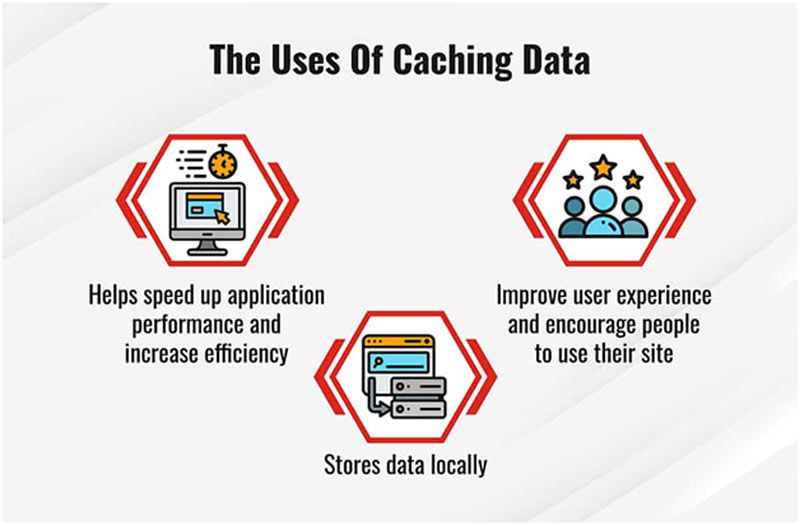
A cache is a storage location that is used to temporarily store the data on the user system to improve the loading speed of web pages. Usually, static resources such as HTML files, CSS stylesheets, JavaScript files, and media files (images and videos) are stored in a cache.
For example, when you are visiting our website rabbitloader.com, your browser will download the RabbitLoader logo from the original server and store it in the cache. The next time when you visit rabbitloader.com, this logo is directly loaded from the cache. It will decrease the loading time.
It is a one-way relationship, which indicates the files that are stored in the cache, don’t move backward to the original server.
Two types of caching are mostly used to speed up the website.
● Browser Caching:
Browser cache usually stores the recently used webpages and data in the user’s web browser. This is used to improve the website’s speed performance by locally downloading the Static component (HTML, CSS, Javascript files, and images) of the webpage.
● Proxy Server Caching:
A proxy server uses proxy server caching to store the copies of the static resources. So, When a user requests web pages or files, the proxy server can provide the cache version instead of fetching it from the server, which may increase the speed of the website.
What are cookies?
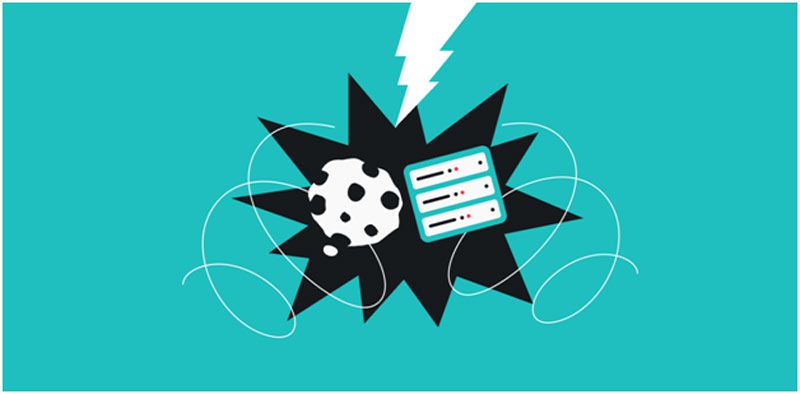
A cookie is a small file that a website uses to store the user information on the browser. Cookies are used to store only text-based data like IP addresses, visit histories, session IDs, and so on.
It is a two-way relationship, where the original server can read the information from web cookies.
The most common types of cookies:
● Session Cookies:
Session cookies are simply text files that the website installs on a user’s device for temporary use. These cookies help the website track a user’s session.
● Persistent Cookies
Persistent cookies are used to store the information on a user’s device for an extended period. The information can be preferences, sign-on credentials, and many more.
● Tracking Cookies:
Tracking cookies are used to record the user’s online activities and collect information like location, search history, shopping preferences, and so on.
Cache vs Cookie: what’s the difference
Probably you have some basic idea about the difference between Cache and Cookie. But, let me cover this topic in more detail for a better understanding of the difference between Cache and Cookies.
| Cache | Cookies |
| Store the static resources such as HTML files, CSS stylesheets, JavaScript files, media files (images and videos), etc. | Stores the user’s information like IP addresses, visit histories, session IDs, location, and many more. |
| A cache is used to store the website information for repeated use to improve the pagespeed performance. | Cookies store information about your interactivity with the website. |
| The Cache’s contents are stored only in the browser. | Cookie’s content can be stored in the browser as well as the server. |
| Caches are less memory efficient. | Cookies are more memory efficient. |
| It is a one-way relationship where the files that are stored in the cache, don’t move backward to the server. | It is a two-way relationship, which means the original server can read the data from cookies. |
| Caches will be deleted manually. | Cookies will automatically expire. |
Cache vs cookies: the impact on PageSpeed
Now, you know the difference between cache and cookies. They play different roles on the website pagespeed as well as experience.
The impact of caching on PageSpeed:
Caching plays a crucial role in a website’s pagespeed performance. Usually, when a user visits a website, then the contents of the landing page will fetch from the original server. If the physical distance between the user and the server is increased, then this process is time-consuming.
Caching will help you reduce this problem by storing the statice resources of the website in a local proxy server. So, your web page loading time will automatically decrease.
The impact of cookies on pagespeed:
Whereas, Cookies are used to store information about the user such as session ID, location, IP address, visit histories, and so on. It helps the browser to remember this information. So, cookies do not help increase the pagespeed of the website.
Sometimes cookies can harm the website’s pagespeed as well as user privacy.
Conclusion
Now, you understand the difference between Cache and cookies and also know how they affect our website performance.

Namaste UI collaborates closely with clients to develop tailored guest posting strategies that align with their unique goals and target audiences. Their commitment to delivering high-quality, niche-specific content ensures that each guest post not only meets but exceeds the expectations of both clients and the hosting platforms. Connect with us on social media for the latest updates on guest posting trends, outreach strategies, and digital marketing tips. For any types of guest posting services, contact us on info[at]namasteui.com.