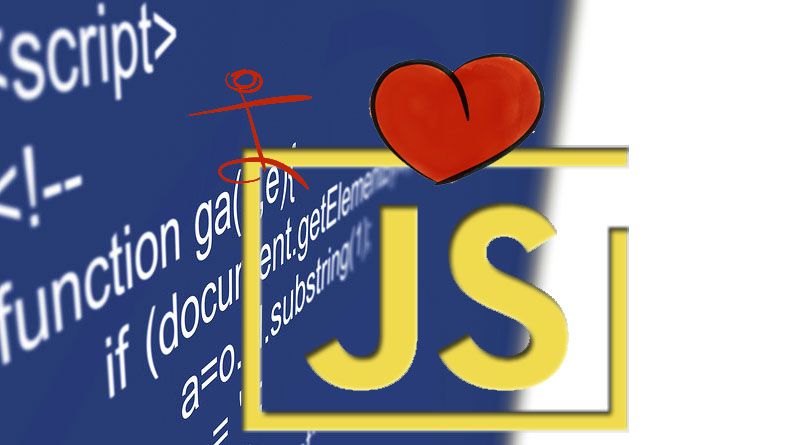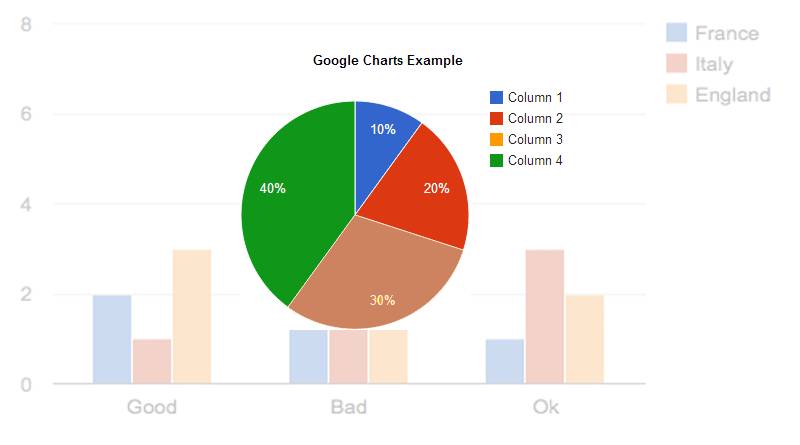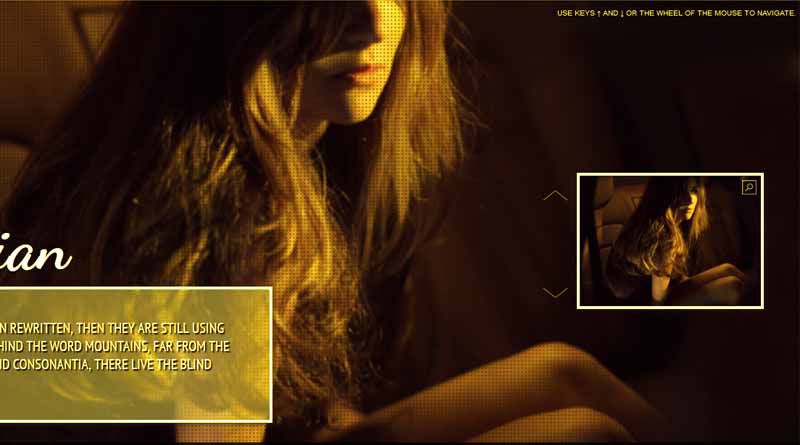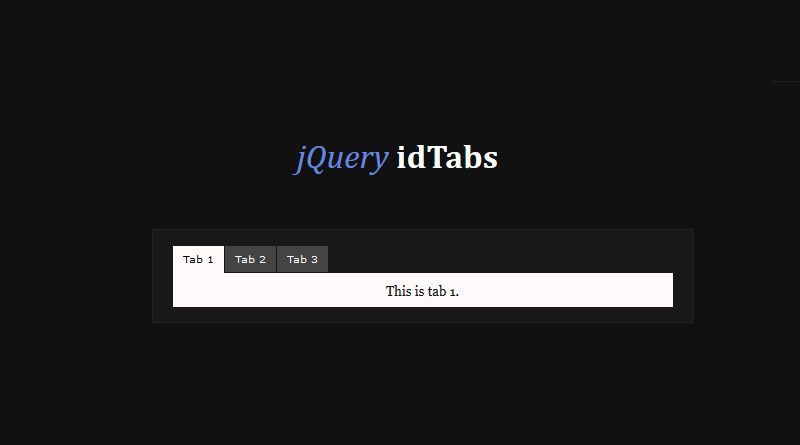In JavaScript scripting language, the async and defer attributes have a great support. So, let’s see how these attributes works. So, first of all we need to know how script works without any attributes. At first, the HTML file is parsed until the script file comes. Then, parsing stops and fetches the file and script […]