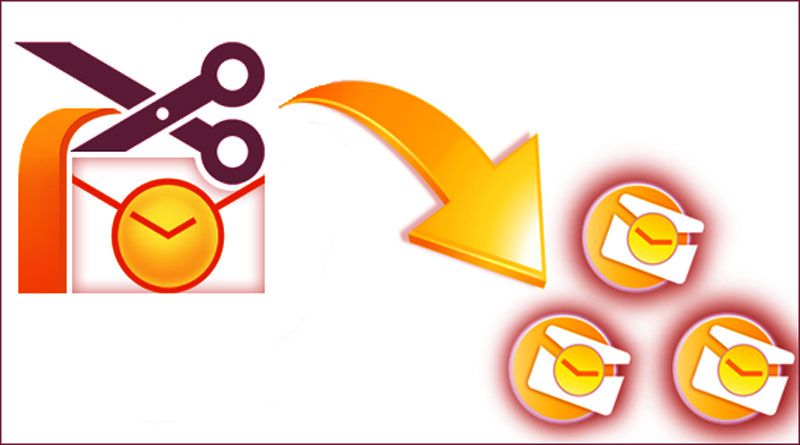Managing large-sized PST file can be difficult. Also, an oversized PST file can slow down Outlook’s application performance and may lead to data loss due to file corruption. Splitting a large PST file into smaller PST files can help you overcome such issues.
How to Split PST File?
Microsoft does not provide any built-in utility to split PST file. You need to use a professional PST file splitter tool such as Stellar Splitter for Outlook to split PST file.
Why Choose Stellar Splitter for Outlook Software?
Stellar Splitterfor Outlook is a powerfulPST file splitter software that splits large-sized PST file into smaller files while preserving structure and content of the original PST file. The software splits the file based on the criteria specified by you, such as date range, email id, etc. Also, it helps automatically split PST files by creating a batch file.
Now let’s test the Outlook PST file splitter tool based on parameters such as features & functionalities, ease-of-use, speed & performance, and compatibility.
Features & Functionalities
- Different Options to Split PST File: Stellar Splitter for Outlook provides several splitting options to split the PST file, such as date range, size, mail id, and folders.
- Split Multiple Files in a Batch:The software also helps split multiple PST files by creating a batch file, containing the information of all the files you want to split.
- Preserves Data Integrity: This PST file splitter software does not make any changes to the original PST file while splitting it.
Ease-of-Use
The easy-to-use software interface helps split Outlook PST files in just a few clicks. The interface can be easily operated by any user to perform the splitting process, without technical assistance. From the software’s main interface, you can choose to ‘Drag & Drop to add PST’ or click the ‘Add PST’ icon on the Home menu to select the PST file you want to split.
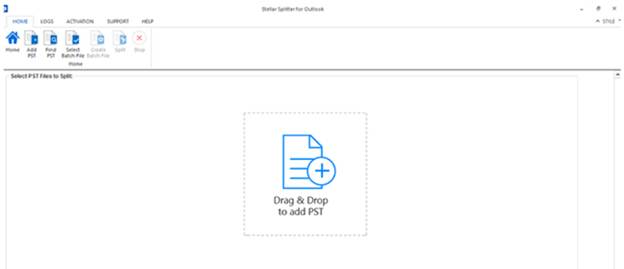
Speed & Performance
The PST file splitter software from Stellar®provides different options to split a PST file. It allows splitting the PST file by size, email id, date, and folders. Splitting the PST file based on criteria helps speed up the splitting process.
Once you have selected the PST file that you want to split, you can select one of the following options to proceed with splitting process.
Split by Date
The software allows splitting a single or multiple PST files based on date range. Once you have added the PST file you want to split, select ‘By Date’ option under ‘Select Splitting Option’ section in the middle pane. It offers ‘In last’ option for splitting the PST file based on months and ‘Between’ option for splitting the file as per a specific time period.
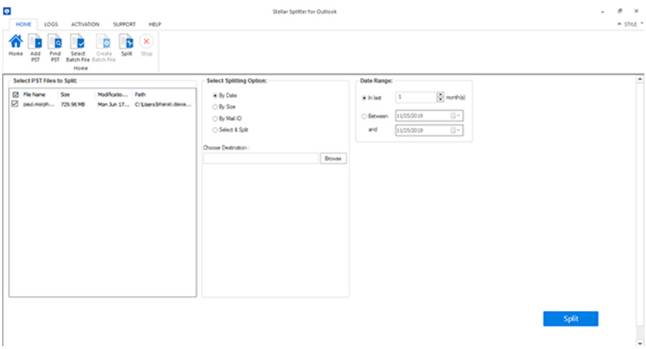
Split by Size
When splitting an oversized PST file into small-sized PSTs, you can specify the size of small PST: 5GB, 10GB, 20GB, 30GB or 50GB. To do so, select ‘By Size’ option under ‘Select Splitting Option’, and then select the split size from the drop-down menu.
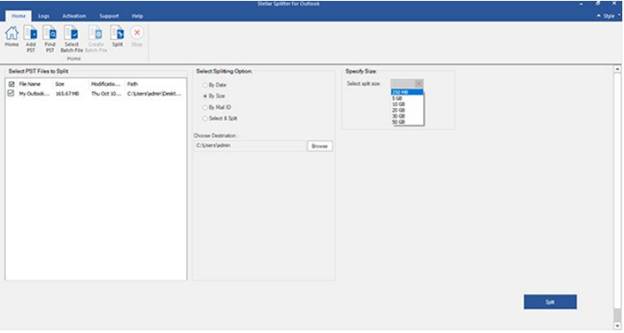
Split by Email ID
The software also allows to split a PST file based on mail id, by using ‘Split by Email ID’ option. With this feature, you can create a new PST file with emails having specified mail ids.
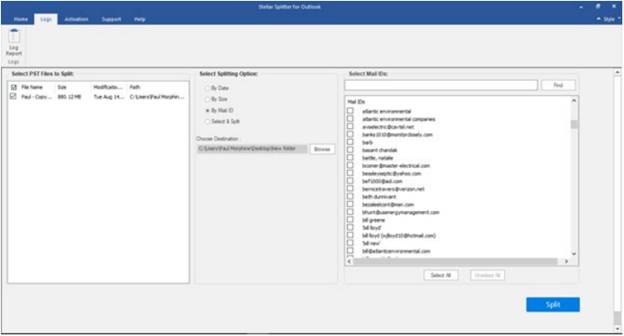
Split by Folders
Lastly, the software provides ‘Select & Split’ option to split the file based on specific mailbox folders.
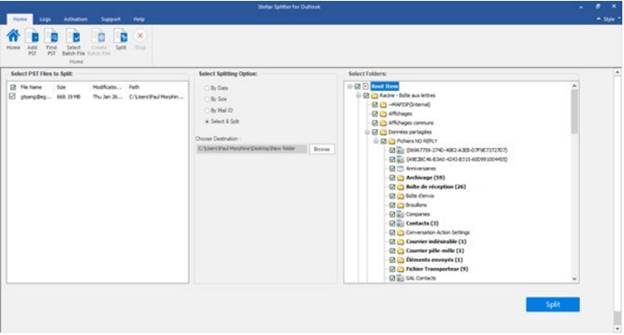
Once you selected the splitting option, browse and select the desired location where you want to save the resultant PST files, and then click ‘Split’ to proceed with the splitting process. When you are prompted with ‘Split Completed’ message, click ‘OK’.
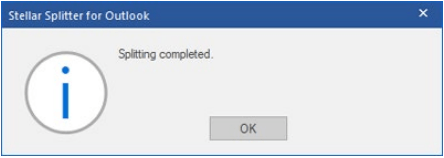
Compatibility
The software is compatible withMS Outlook 2019, 2016, 2013, 2010, 2007,and 2003.
Final Verdict
Stellar Splitter for Outlook is a useful tool for users searching for a quick and easy solution to reduce the size of theiroversized PST files.The software provides different options to split the file as per date range, file size, mail id, and folders. You can select and split a single PST file or multiple PSTs by creating a batch file.
Overall Rating: 5/5
| parameters | Ratings |
| features & functionalities |      |
| ease-of-use |      |
| Speed & Performance |      |
| compatibility |      |

Namaste UI collaborates closely with clients to develop tailored guest posting strategies that align with their unique goals and target audiences. Their commitment to delivering high-quality, niche-specific content ensures that each guest post not only meets but exceeds the expectations of both clients and the hosting platforms. Connect with us on social media for the latest updates on guest posting trends, outreach strategies, and digital marketing tips. For any types of guest posting services, contact us on info[at]namasteui.com.