When Outlook .PST file gets corrupted, you may face issues with your Outlook application or not able to access your application entirely, thus affecting your workflow.In such a case, you need to repair the corrupt PST file to resume proper functioning of the Outlook. You can use Outlook’sbuilt-in utility Inbox Repair Tool (ScanPST.exe) to resolve minor corruption issues in the PST file. However, if the PST file is large-sized or severely corrupt, the best option is to use an advanced PST repair tool, such as Stellar Repair for Outlook.
About Stellar Repair for Outlook
Stellar Repair for Outlook is a powerful PST repair tool that can repair severely corrupt PST files of any size. It can recover all the data from the corrupt PST file in a few simple steps. It’s the ultimate tool to use when ScanPST.exe is unable to repair .PSTfile even after several attempts.
Why Use Stellar Repair for Outlook?
Stellar Outlook PST Repair is replete with several useful features that make it the perfect Outlook PST repair tool. These features are:
1. Easy-to-Use GUI
The software comes with a neat and minimalistic user interface. There are no unnecessary buttons, menus, or options to disorient the user. The .PST repair process is simple and requires a few steps to complete. All you have to do is select the PST file that you need to repair, preview the contents of the file once the software repairs the PST, and then save the desired items in a new PST file.
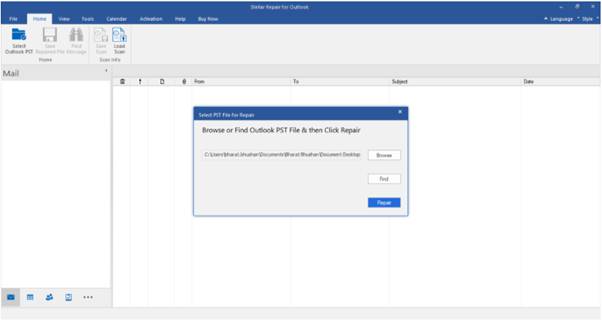
2. Supports all Outlook Versions
The software supports all Outlook versions, including Outlook 2019, 2016, 2013, and older versions. It is compatible with Windows OS 10, 8, 8.1, and 7.
3. Saves Recovered Data in Multiple File Formats
The PST repair software allows you to savethe recovered data from corrupt PST in not just PST but also in several other formats, such as HTML, PDF, MSG, EML, and RTF.
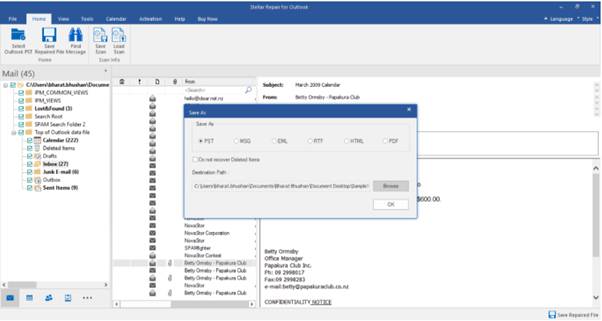
4. Shows Outlook Mailbox Preview Prior to Saving
After recovering the Outlook mailbox items, the software previews the file’s contents. All email items are displayed in their original folder hierarchy for easy navigation. You can manually check all folders and select those that you want to save to the PST file.
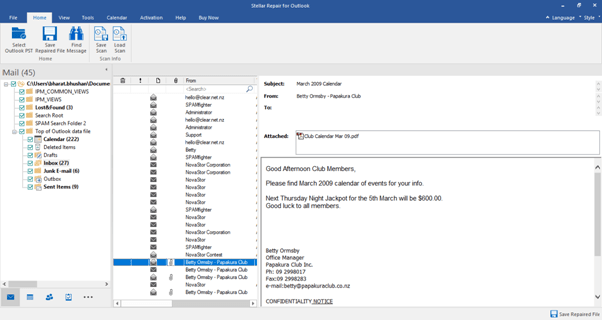
5. PST Repair at aComfortable Pace
Large PST files that have thousands of emails may take a long time to repair. Stellar Repair for Outlook makes it easy to repair such files. It allows you to save the scan results in a DAT file. You can use this file to completethe PST repair process in multiple sessions.
System Requirements
- Processor: Intel-compatible (x86, x64)
- Operating System: Windows 10, 8.1, 8, 7
- Memory: 4 GB minimum (8 GB recommended)
- Hard Disk: 250 MB for installation files
Software Editions
Stellar Repair for Outlook is available in three editions- Professional, Technician and Toolkit. The features of all the editions are illustrated in the table below.
| Features | Professional | Technician | Toolkit |
| Repairs corrupt PST of all Outlook versions |  |  |  |
| Recovers all mailbox items, including deleted items |  |  |  |
| Previews recoverable PST data |  |  |  |
| Saves recovered data in multiple file formats |  |  |  |
| Directly exports PST to Office 365 |  |  |  |
| Splits and compacts PST |  |  |  |
| Converts inaccessible or orphaned OST to PST |  |  |  |
| Merges multiple PST files into a single PST |  |  |  |
| Offers Outlook password recovery |  |  |  |
Pricing and Availability
The current prices of the three Stellar Repair for Outlook editions are $99 (Professional), $249 (Technician), and $299 (Toolkit). You can buy the software online onthe company’s official website.
Final Verdict and Ratings
Stellar Repair for Outlook is a powerful DIYsoftware that any user can use to repair .PST files without any technical assistance. The free demo version of the software can help you get hands-on experience, before taking the purchasing decision. The free version allows you to repair a corrupt PST and preview its contents. You need to purchase the activation key to save the recovered PST data.
Overall, Stellar Repair for Outlook certainly gets a strong recommendation from us. It’s a reliable product from the well-recognized brand – Stellar.
Score: 4.5/5
| Features | Ratings |
| Ease-of-Use |      |
| efficiency |      |
| Speed & Performance |     |
| version support |      |

Namaste UI collaborates closely with clients to develop tailored guest posting strategies that align with their unique goals and target audiences. Their commitment to delivering high-quality, niche-specific content ensures that each guest post not only meets but exceeds the expectations of both clients and the hosting platforms. Connect with us on social media for the latest updates on guest posting trends, outreach strategies, and digital marketing tips. For any types of guest posting services, contact us on info[at]namasteui.com.

