Introduction
Integrating your business phone system with your CRM platform is crucial for streamlining sales and marketing operations. By connecting Aircall and HubSpot, you can seamlessly supercharge your calling strategy and align inbound and outbound communications. In this comprehensive guide, we’ll walk through the steps for setting up a HubSpot phone integration using the Aircall business phone service.
Brief on Aircall and HubSpot
Aircall is an IVR phone system designed for modern business. Key features include a virtual PBX with unlimited calling, voicemail, call routing, monitoring, and recording capabilities. Aircall enables flexible working by making your business phone system accessible across devices.
HubSpot CRM is a powerful platform for managing the entire customer journey – from first touch to retention. With tools for email marketing, landing pages, customer service, and more, HubSpot helps you grow better.
Connecting these two robust platforms combines calling and conversion into a unified interface. All call data flows directly into HubSpot for detailed visibility and enables you to match phone conversations to respective deals and contacts.
Benefits of integrating Aircall and HubSpot
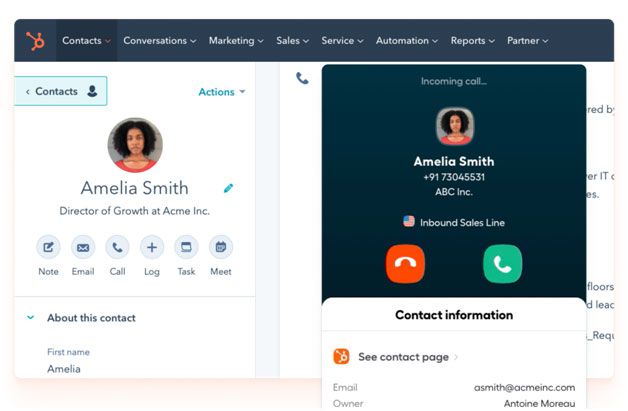
Integrating Aircall and HubSpot unlocks several impactful benefits for enhancing sales and marketing effectiveness. Connecting your calling platform with your CRM gives you a unified view of all customer interactions in one place. Key benefits include:
- Improved Visibility – With call logging automatically synced to HubSpot, you gain more insight into call performance and campaigns driving conversions. This allows better tracking of lead sources.
- Enhanced Data Quality – Contact and company records are automatically populated with notes, dispositions, and call recordings from Aircall for more detailed profiles.
- Streamlined Workflows – Actions like logging activities and updating deal stages happen in real-time across both platforms, reducing manual processes.
- Increased Productivity – Features like click-to-call, screen pops, and unified dashboards save time and effort for sales teams. Agents can seamlessly call contacts without switching apps.
- Personalized Outreach – Viewing customer data during calls allows for more tailored and relevant conversations.
- Better Attribution – You can better attribute pipeline influence by linking call outcomes to deals and campaigns.
- Improved Analytics – HubSpot’s reporting integrates call data for analyzing effectiveness and ROI across marketing and sales.
- Higher Conversions – You increase productivity and conversions with smoother workflows and more contextual outreach.
Ultimately, the Aircall-HubSpot integration optimizes your tech stack by harmonizing calling with your CRM for more aligned and impactful customer communications. This gives teams the data and tools to convert more calls.
How to set up?
To set up Aircall and HubSpot integration, you will need:
- Active Aircall account
- HubSpot CRM starter or above
- Administrator access to both Aircall and HubSpot
- Aircall phone numbers connected to agent extensions
Step 1: Installing the Aircall App
First, install the Aircall app from the HubSpot App Marketplace.
- Go to HubSpot App Marketplace and search for Aircall.
- Click on the Aircall app listing.
- Click ‘Install’ and accept permissions.
- After installation, you will be redirected to the Aircall app settings in HubSpot.
Step 2: Configuring the Aircall App
Under App Settings:
- Click ‘Connect Account’ and log in to your Aircall admin console.
- Select your Aircall account. This will enable data sync between the two platforms.
Under Data Sync:
- Map your HubSpot and Aircall teams/departments.
- Set sync frequency – real-time or scheduled.
- Enable logging of activities, associations, and attachments.
Under Features:
- Turn on Click to Call to enable calling directly from HubSpot.
- Adjust other preferences for notifications and logging.
Step 3: Setting up Users
You need to set up Aircall and HubSpot users for bi-directional sync:
- In Aircall, under People, invite users and assign numbers/extensions.
- In HubSpot, create user profiles and define permissions based on roles.
- Under App Settings, map Aircall users to matching HubSpot users.
Aircall contacts, deals, and activities will now automatically sync for mapped users.
Step 4: Making Your First Call
You are now ready to start making calls directly from HubSpot using Aircall.
To make a call:
- Open the contact or company record you want to call.
- Click on the Aircall icon in the top toolbar.
- Your mapped Aircall number will be displayed.
- Click ‘Call’ next to the number to automatically dial the record’s number.
The call will be logged in HubSpot even if made directly from your Aircall dashboard or phone app.
Conclusion
Integrating Aircall and HubSpot creates a powerful telephony solution for aligning your calling strategy with CRM workflows. With easy access to contacts, simplified call logging, screen pops, and unified dashboards, your teams can be more productive and organized. As your needs evolve, revisit connector settings and leverage more capabilities to maximize the value of this integration. With some diligence, you can overcome obstacles and harmonize your platforms for streamlined operations and greater growth.

Namaste UI collaborates closely with clients to develop tailored guest posting strategies that align with their unique goals and target audiences. Their commitment to delivering high-quality, niche-specific content ensures that each guest post not only meets but exceeds the expectations of both clients and the hosting platforms. Connect with us on social media for the latest updates on guest posting trends, outreach strategies, and digital marketing tips. For any types of guest posting services, contact us on info[at]namasteui.com.

