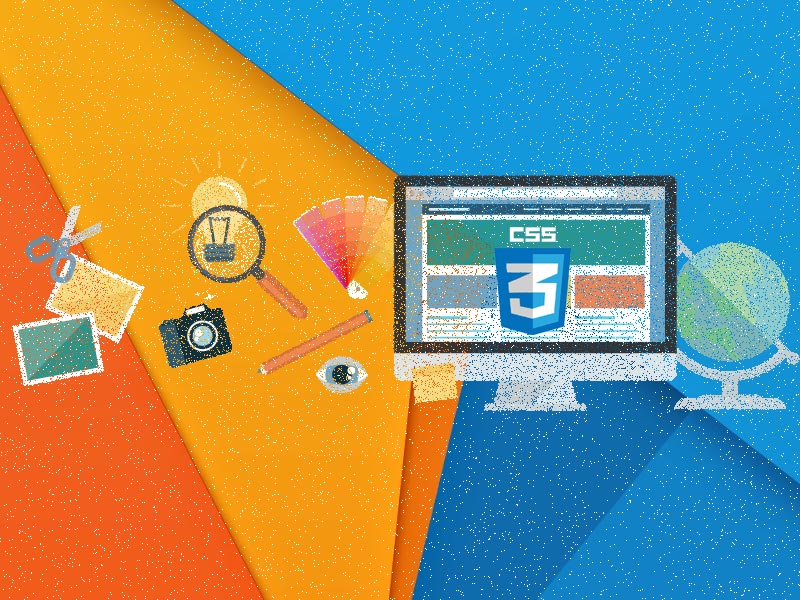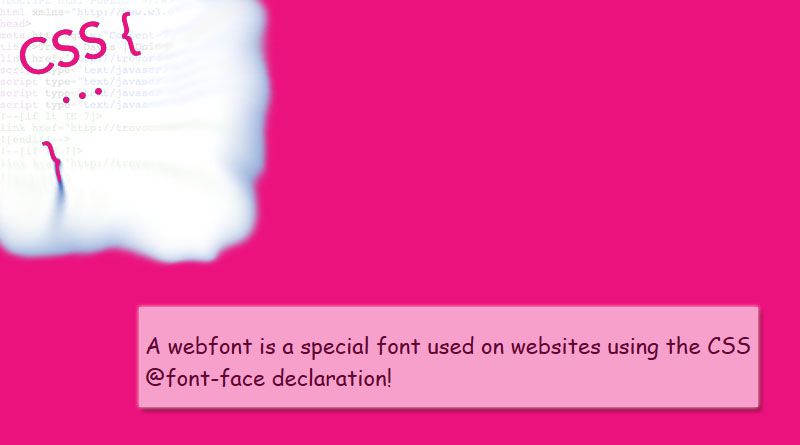Creativity does not belongs by born. So using CSS pretty much anything that can be done using your feelings. Make your interest in depth and you will be easily drawn to the next big thing. The same rule follows web industry. Days by day the world of CSS is exploring that you considered previously. Here […]