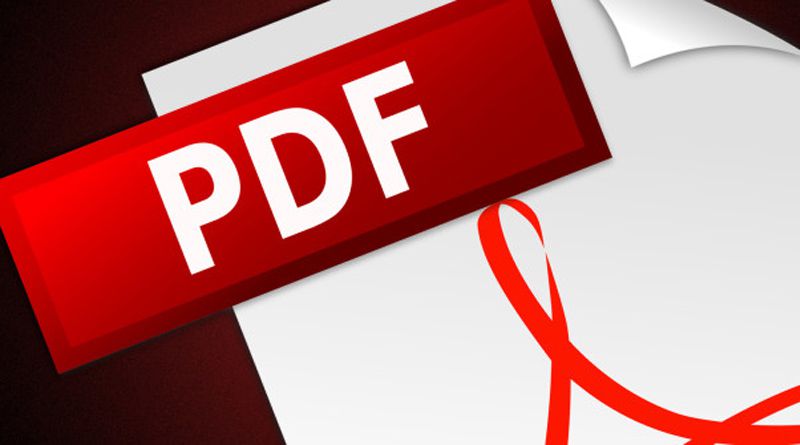There is a high possibility that you have had to deal with PDF documents before. This format is excellent, as you can use it in various situations. PDF files are easy to share and secure your content.
Converting ordinary files, such as word documents, to PDF format can be pretty challenging. You need the service of a PDF converter for PC. Several utilities can provide such services, but you need to have your eyes on the best.
One of the finest picks of such a utility that you will encounter is Wondershare PDFelement. It is a reliable multipurpose tool that will handle most tasks involving PDF files.
In this article, we review this program to see how good it is. Stick on if you want to know more about it.
Introduction to Wondershare PDFelement
This software is a product of Wondershare Technology, a company renowned for its fantastic collection of toolkits. Besides the PDF converter, there are also backup, phone repair, and video editing tools, among many more.
An endearing thing about this PDF converter for Windows is the outstanding features it has. Highlighted below are some of its resources and attributes.
Features of Wondershare PDFelement
User-Friendliness
A noticeable element of this Wondershare product is its convenience. PDFelement is easy to use, even for beginners. Using it involves first downloading the software from the online platform. You do not need to go through the formalities of signing up. You simply click on the correct version and get it on your device.
You will also notice that this toolkit is economical in device space. Downloading and installation is a fast process, the lightness of the program being a contributing attribute.
When using it, you will have an easy time due to its user-friendly interface. The menu items are clearly arranged, and navigation is a walk in the park.
To use it, you launch it and upload the document you want to work on. Once uploaded, you pick a suitable function to tweak the document. When complete, you save it to your device.
Functionality
A key area to always consider when getting a toolkit is its functionality. After downloading PDFelement, go through its resources to see what it is capable of.
There are many things you can achieve with this PDF converter. The standard function is conversion, where you can convert your PDF files to many formats, such as image, word, excel, PowerPoint, and text.
Conversion is high-speed, and in a short time, you will have your results ready. The following are other functions you can achieve with PDFelement.
Compare PDF
This feature allows you to compare two PDF files. You can use it to see similarities and differences between documents. It comes in handy when you want to create a copy.
OCR PDF
There is the optical character reader, which will identify text in a digital image. You can use it to check for text in scanned documents.
Combine PDF
With Wondershare PDFelement installed on your device, you can combine two or more PDF files. You can merge them into one document, ideal for situations that call for them to be one.
Check HERE to find more ways to combine PDFs.
Additionally, you may use this tool to create a new PDF or work on batch files at once. There is an option for adding signatures and protecting your files. It is a show of how comprehensive this toolkit is.
It Is Freeware
Wondershare PDFelement is a free PDF converter. There is a free version, which you can use a trial version to give you a hint of this utility’s performance. It gives you an excellent value, as you can access more features, free of charge.
Flexibility
This toolkit is very versatile, evident in its compatibility with many devices. The desktop version is compatible with Windows and Mac operating platforms.
Furthermore, you can use it on your mobile devices. The mobile version supports Android and iOS operating systems. For the latter, it will work with both iPhone and iPad. In short, regardless of the device you have, you can have this conversion tool.
Wondershare Cloud
For your storage needs, there is Wondershare cloud. You can store worked-on documents in the cloud, where you have adequate space and assured privacy. You may access your files stored on the cloud using any device.
The cloud also makes it easy to implement electronic signatures, a further security enhancement.
Use Wondershare Document Cloud for Electronic Signature
The Premium Packages
To unlock more features of this PDF conversion software, you can upgrade to premium plans. Here, you get another taste of this program’s versatility as there are different packages built for different needs.
The plans are under four divisions; individual, team, education, and bundles. On the individual package, you have two options, the PDFelement Pro and the PDFelement Pro Bundle. The former works for Windows devices only, and you can pay half-yearly or annually. The latter supports Windows and iOS devices, and you pay for it annually.
Under the team division, there is the one-user PDFelement Pro and the 20+ user PDFelement Business. The educational plan is ideal for students and teachers, who enjoy amazing discounts on this product. Finally, there is the bundles’ option, which allows you to pick a preferable bundle that supports multiple devices. It has great discounts, making it a worthy choice.
Check all available bundles HERE!
Customer Support
If there is any problem with this utility, you can reach the support team for assistance. For individuals, the service time is Monday to Friday, round the clock. You can contact the team via live chat, phone call, or email. Moreover, you may get them through their social media handles.
Pros of Wondershare PDFelement
- Ease of use.
- The program works with different devices and operating platforms.
- A highly functional tool.
- There is a free version.
- An easily accessible customer support team.
- Friendly paid plans.
Cons
- The free version has limited functions.
Verdict A look at the Wondershare PDFelement review, you see how reliable the tool is. Some of the appealing elements include convenience, functionality, and a free version. If you want a suitable toolkit to handle your documents, look no further than this Wondershare product.

Namaste UI collaborates closely with clients to develop tailored guest posting strategies that align with their unique goals and target audiences. Their commitment to delivering high-quality, niche-specific content ensures that each guest post not only meets but exceeds the expectations of both clients and the hosting platforms. Connect with us on social media for the latest updates on guest posting trends, outreach strategies, and digital marketing tips. For any types of guest posting services, contact us on info[at]namasteui.com.