Your costly iPhone and iPod need to be protected. It should have no junk and spammed documents. In the event of the storage of high volume of data, photos, and videos in multiple formats, the risk of damage to iPhone/iPod increases. To remove junk and useless data from iPhone/iPod, choose this SafeWiperFor iOS, the best iPhone data eraser, to manage the storage space. It is fast to help customers to clean the database on your i-devices with IOS.
The accuracy in data deletion seems to be the top priority to serious people who don’t like to use any cheap software to serve purposes. In reality, you will find approximately 25 data analysis technologies which give prompt support to customers to check the technical glitz and other issues in this connection. 2 minute guide from experts is definitely user-friendly to you to learn about the benefits of opting for this awesome SafeWiperFor iOS to clean the home screen of the iPhone. The immediate data removal backup is ensured by this wonderful SafeWiperFor iOS. It also deletes photo library shared by third party application. In addition, the file compressing facility is also available here with this advanced data removing toolkit. To arrange more space for many downloads, feel free to be an avid hardcore user to deal with this nice data deletion software. It is multifunctional and much innovative.
Learn about Merits of SafeWiper For iOS
Often, sudden data deletion by mistake must put someone in uncomfortable condition, but there is no doubt that the deleted data can be retrieved by other third-party software after the complete deletion. In that case,People get scared, because you can’t guarantee that your privacy will be stolen and peeped at,butSafeWiperFor iOS accelerates the data security and device protection. Frankly speaking, often after removing files from the system, remnants are stored to other devices on iPhone. Later with the data recovery took, anyone can retrieve lost files.but with SafeWiper , It is not useful to you. This awe-inspiring software reduces the chance of data restoration or content recycling,no one can even restore them back on iPhone ,there will be no trace of junk file anywhere on iPhone. In this regard, online demonstration takes place to upgrade skill of a person to handle this unique IOS compatible data removing software. The trial version is helpful to novice apple device users. People are also given a smart instant live support platform for solutions/information sharing to run this primary data remover. Stepwise, move forward how to download the APK files to activate. SafeWiperFor iOS version.
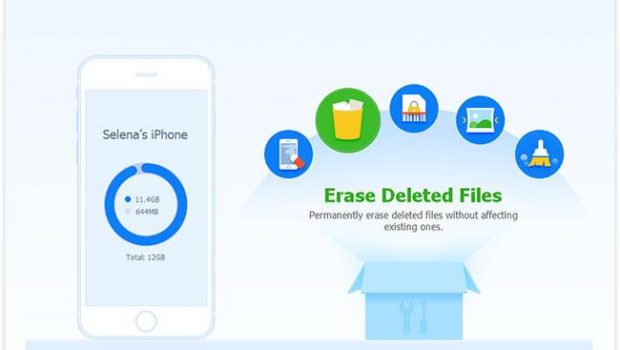
Steps How to Delete Data With SafeWiper For iOS
- Open your computer to connect it with iPhone to run SafeWiper For iOS.
- Locate the files for automatic deletion with SafeWiperFor iOS
- SafeWiper provides four deletion options,choose one what you need
- Detect and scan all the data for iPhone
- Select any of the specific data for removing it entirely from iPhone
- Press Delete button to have results
In this way, people are also found completing data removal on the left panel of SafeWiperFor iOS. It takes maximum 30 seconds to delete files/photos/and contact information and data. In the event of erasing iPhone application data, you need to opt for Apps tab category. Uninstall the apps tookits and it will work.
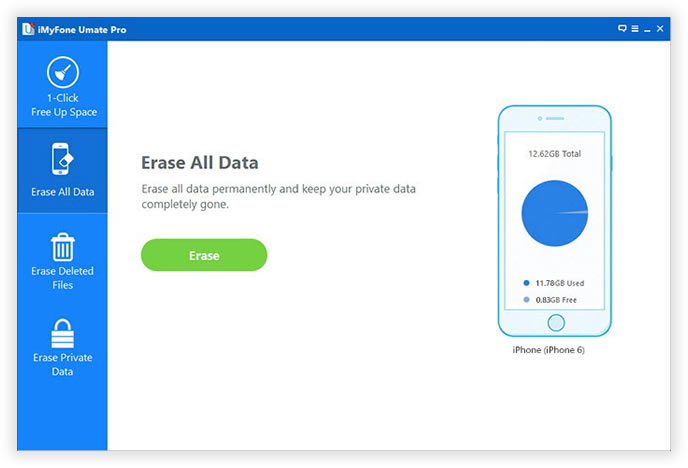
Apple iPhone doesn’t support any expandable SD memory card to help you to have more bandwidth. So, you have to stop data storing. Select the relevant documents to preserve. All unimportant inaccessible files, or junk photos can be deleted immediately. When you are unable to shift cookies to any other place, it will solve your problem. Ultimately, the iPhone running speed gears up after the basic storage freeing process. Your Apple iPhone is jam packed and it is slow to run. How to handle this situation? You don’t need to hire a specialist. Download this SafeWiperFor iOS version to have urgent file erasing assistance. Delete private files which should not be leaked or handed over to other party. For self-protection and security, erase files and photos. Your iPhone will be the best device for navigation, and data transfer.
For any types of queries, you can contact us on info[at]namasteui.com.

