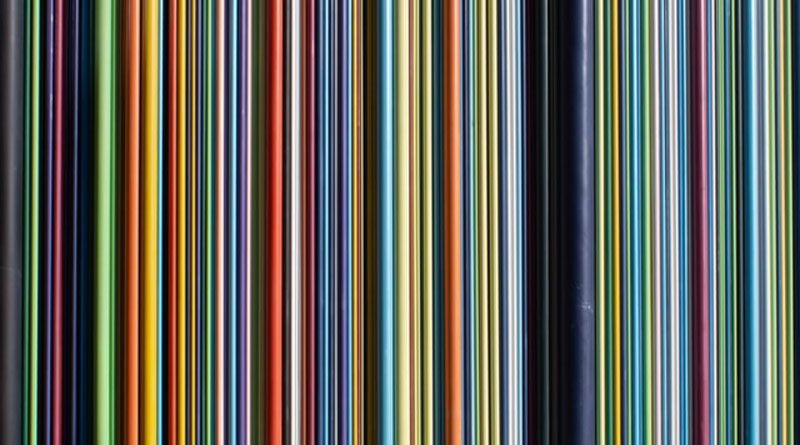Looking for a Solution on How to Fix Vertical Lines On TV Screen? Nowadays, television is considered to be one of the most prime sources of entertainment. Gone are the days when individuals used to rely on print media to get daily news updates.
Television has also become an essential educational tool. And, with the advent of technological evolution, different types of televisions have been introduced in the market. These smart TVs come with better color contrast, picture quality screen size and resolution. Starting from LED, QLED or LCD TVs, these latest TV options have improved the viewing experience.
However, sometimes while watching television, you might notice different colored vertical lines. There can be different reasons behind such an occurrence. But, there is nothing to fret over. Because, this sort of TV damage can be fixed easily without taking any professional’s help.
Most TV owners tend to think that it requires a lot of time to fix the vertical lines. But, with the right tools and techniques, you can fix this problem within an hour or two. Arrange the tools like a flat head screwdriver and an adjustable wrench to get the repair work done. Before resolving this problem, find out what causes vertical line problems.
CertLibrary offers a comprehensive suite of practice exams for every certification you can imagine.
Potential Reasons behind the Vertical Lines on a TV Screen
Usually, in the LED or LCD TV, you can mostly experience vertical lines. And, it can occur due to a faulty cable box, and other underlying causes can lead to screen glitches. Due to an electrical breakdown, the cable box can get damaged suddenly. Make sure to repair the cable box by contacting the UAE Technician. Place the cable box in such a place where it won’t cause interference with the electrical outlet.
Further, when the T-Con board becomes defective, you can see vertical lines on the screen. Due to the loose cable connection, this T-Con board can create problems. Want to know if this problem occurs for the loose wire cable or not? Opt for knocking on the back of the TV and check whether the vertical lines disappear or not. If you no longer see the coloured lines on the screen, the wire cables are loose. Moreover, if you have a damaged T-Con board module, make sure to replace it immediately.
How to Fix a TV with Lines?
You might see vertical lines on the TV screen after a few years of usage. Know How to Fix a TV with Lines? Consider gently tapping on the different areas of the LED/LCD TV’s back in certain circumstances. You might notice that the intensity of the different colored vertical lines has slightly declined. But this is not a permanent solution for the TV’s screen problem. The lines might come back again on the TV screen. Thus, make sure to find out the problematic wire to troubleshoot this problem quickly. After identifying the damaged, loose or faulty one, replace it with a new one.
How to Fix a TV Screen?
To know How to Fix a TV Screen? Read this, If you suspect the loose cables are causing the vertical lines, then opt for opening the TV’s back panel. Turn the TV off before proceeding to the repair part. Check if the power cord is not dangling. For removing the screws from the TV’s panel, you will need a screwdriver.
So, take it and remove the back cover first. Pull all the screws off, but don’t put excessive pressure while removing those. After you’ve taken the back cover off, you’ll see a circuit board, a screen, and the TV speakers. Be careful while removing these TV components; it might take time.
Right after that, remove the circuit board with a screwdriver. After removing the circuit board, you need to unmount two more screws. These screws usually hold the LCD screen in place. Again use the screwdriver, and then you’ll be able to remove the screen.
How to Replace the T-Con board of the TV?
Do you know what a T-Con board does? Well, the prime function of this unit is to reflect the images in both vertical and horizontal directions. Thus, it becomes essential to fix the timing control board to get rid of the vertical lines. You will find the T-Con board on the right-hand side of the TV against the back cover. Remove the screws that hold the TV speakers in place. Unable to see them? These screws look like small plastic tubes that you will find at the bottom of the TV.
Once the speakers are out, you will need to remove the screws that hold the speaker wires in place. You will then be able to remove the mounting plate. To remove the T-Con board, take off the lower part on the bottom of the TV. Open the back cover next, remove the screws that hold the mounting plate on. Unplug the wires from the AV board. And, take out the T-Con board by removing the four screws.
Replace the TV Screen
Now that you have removed the T-Con board, you need to remove the old damaged screen. After removing the existing one, put in a new LCD screen. Look at the back of the TV, and then with a screwdriver, remove the screws that hold the screen. Use a flathead screwdriver to install the new screen. Now, opt for removing the wires of the T-Con board. Once you have the new screen in place and the T-Con board removed, you need to connect the wires.
Two different wires are attached to the T-Con board. While connecting the wires, you need to check whether the TV is working. If it works fine, then you need to put everything back together. Now, put the screws back in place and close to the TV cover. If the lines are still there, maybe the wires were problematic. This means after turning on the TV, you won’t be able to see anything on the screen. Make sure that you have installed the T-Con board in the right place to avoid such an issue.
Easy Steps to Install a T-Con board in a TV
The T-Con board is simple to install. You can get it from any electronic store. Once you have the board, put it in the right place first. Make sure the TV is off. Then, take a screwdriver and put the S-Video cable into the correct port of the T-Con board. Mostly, the S-video cable’s port is located at the back of the T-Con board.
Right after that, take the T-Con board and place it on the back of the TV. Connect the red test lead to the LED on board and connect the S-Video cable to the S-Video input on the TV. Then, turn the TV on and adjust the picture until the vertical lines are gone.
Unable to Remove the Colored Vertical Lines On TV Screen? Take Professional Help
It’s important to understand that these Lines On TV Screen are not an indication of a TV defect. If the manufacturer installs malfunctioned parts, the users might face this problem. But sometimes, the rust of the TV frame can lead to this screen error. Due to excessive humidity, this rust can spread to the cable connector and damage it. So, it would be better to consult with an expert before replacing the T-con board.
| 1. | Suddenlink Email Login |
| 2. | Sick Leave Reasons for 1 Day |
| 3. | Dagannoth Kings |

Namaste UI collaborates closely with clients to develop tailored guest posting strategies that align with their unique goals and target audiences. Their commitment to delivering high-quality, niche-specific content ensures that each guest post not only meets but exceeds the expectations of both clients and the hosting platforms. Connect with us on social media for the latest updates on guest posting trends, outreach strategies, and digital marketing tips. For any types of guest posting services, contact us on info[at]namasteui.com.