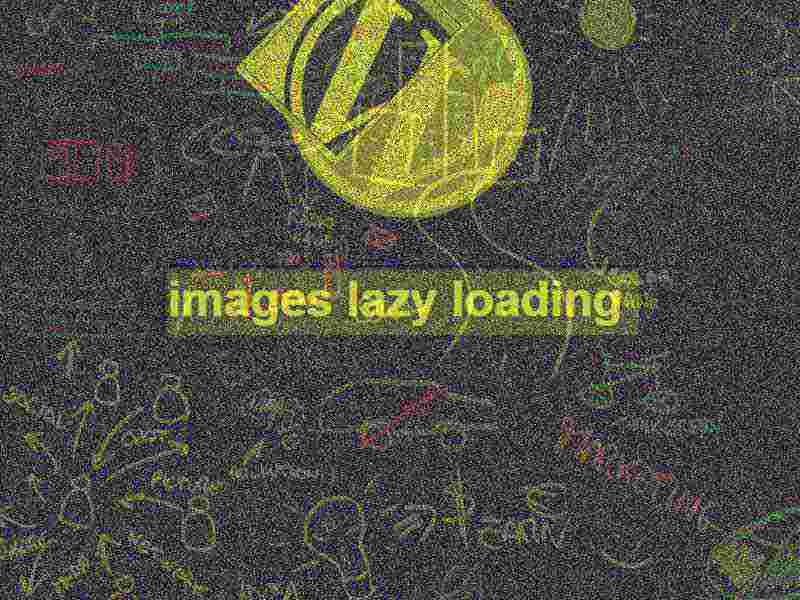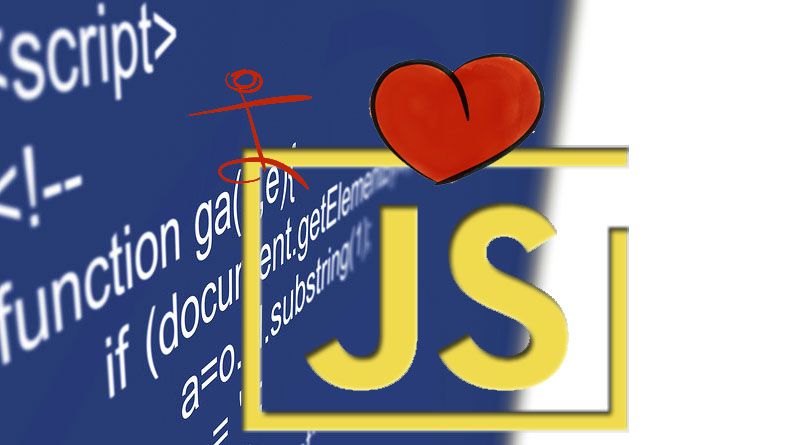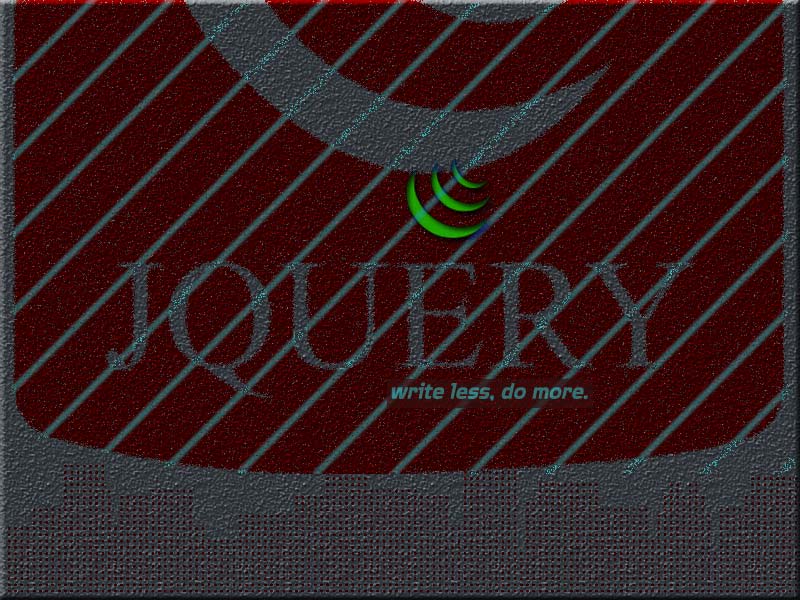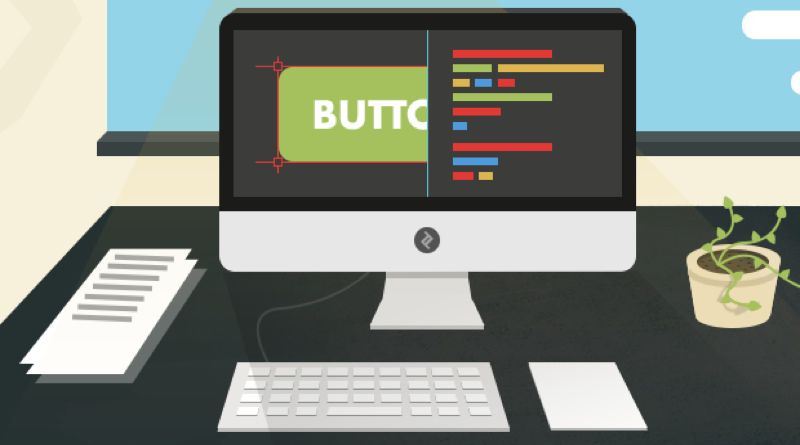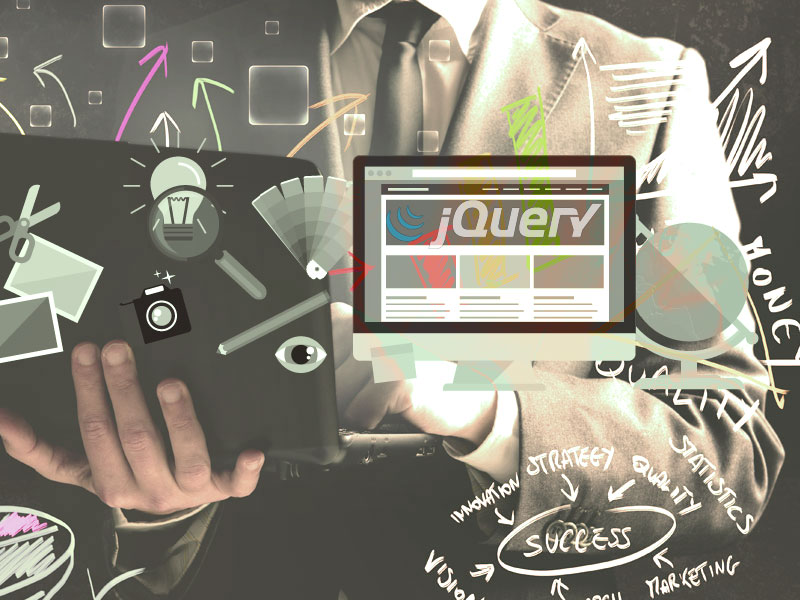Lots of images in a site can take much time to load. For each and every request there is another HTTP request and requires more times to wait, causes pages load slowly. Here we have put together a collection of lazy loading plugins for images with options and settings. List of lazy load plugins: Advanced […]