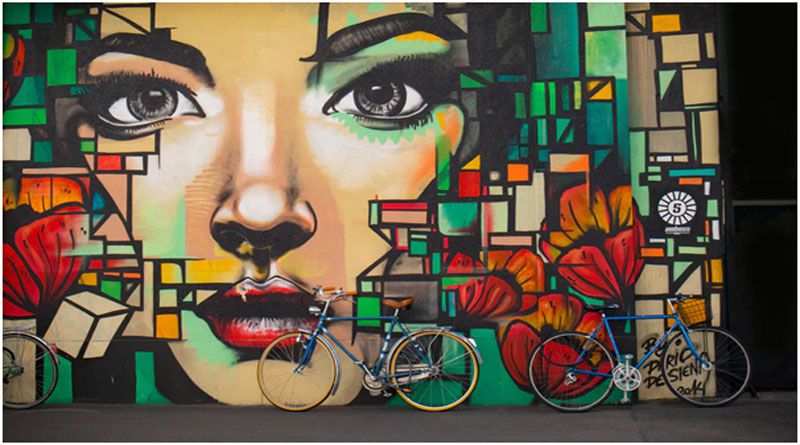If desires, dreams, hobbies, interests, and talents come first in your life, if the things you create inspire people, then you are definitely an artist! And if you want to make money with your talents and skills, then you need the quality website.
Today, there is no better way to promote yourself, your product, service, idea.
Now we will give you some tips on how to create an artist’s website to get the best of it!
Meet the artist templates from Weblium – it’s time for you to get inspired!
1. Make a statement
The first thing a visitor should see on your site is your name (your brand) and your unique offer. A couple of creative lines in the header of the site are enough.
Also, pay attention to your logo. You should focus on professional graphics when implementing logo design.
Make sure you send a message to the audience about your style of art through the style of the title.
2. Bright visual demonstration
We quickly and easily recognize and understand visual images. Show your most spectacular photos, animation, graphics or videos. Choose your best-selling material and give it a central place on the main page of the site.
3. Short positive description
A long text next to a spectacular visual demonstration distracts from the demonstration itself. The goal is that a visitor can quickly understand what he saw, without losing the graphic content from his sight.
The effect of the short description will increase if it indicates the positive quality or some properties of your products/services/ideas.
4. Artwork Details
This information, most often, is very important for site visitors.
Having an idea of your talent and style, they may be interested in completing an online order.
We recommend that you add all the necessary details to your works, namely:
- Title of the work;
- Sizes;
- Price;
- Year of creation;
- Availability.
This info will help your site increase the popularity of Google searches. Once Google recognizes your site, it will also be shown as recommended by Google.
5. About me
Briefly tell about yourself, about your style, about famous people who influenced your work, famous people you worked with, create a list of your achievements and awards.
6. Make an order button
If you will be able to create a wow effect, you can encourage a visitor to buy your art instantly.
So do everything to help him to do that!
The «make an order» button should be clearly visible and located next to the offer, and all relevant payment options should be included.
7. Testimonials
Seller’s promises supported with nothing won’t work: there is no better argument that your work is worth attention than the approval of the person who had already bought it.
8. Description of benefits
If the visitor is already interested in your proposal, give him the rest.
You can even combine the description section with the testimonials, add customers’ photos you’re your works.
9. News block
Keep your fans up to date with the latest news on the website.
Any information related to your life can catch the attention of the site visitor. The more often this section is updated, the more traffic you will get. Combined with a newsletter or pop-up, a news block is a great way to retain new visitors.
10. Upcoming events
If you plan to have an exhibition, presentation or a show, your fans should know about it.
The description should contain information about the place and time of the event, and a summary. It’s a good idea to add a «buy tickets online» here.
11. Social networks buttons
Unique offers always attract people, and your communities in social networks will certainly confirm this. You can increase your brand’s popularity by adding feeds from your favorite social networks into your website (or at least adding social buttons).
Visitors who find you through social networks will see that you have a website, and they will be able to subscribe to you on social networks. Thus, you harmoniously complement and strengthen your online presence.
12. Feedback form
A feedback form increases the probability that the media, organizers, partners, and advertisers will contact the artist’s manager. You can add your Skype, Twitter, Viber, etc., as well as an email address on the website. It’s a good idea to place contact information in the header and footer of the website, as well as create popups with a convincing CTAs.

Namaste UI collaborates closely with clients to develop tailored guest posting strategies that align with their unique goals and target audiences. Their commitment to delivering high-quality, niche-specific content ensures that each guest post not only meets but exceeds the expectations of both clients and the hosting platforms. Connect with us on social media for the latest updates on guest posting trends, outreach strategies, and digital marketing tips. For any types of guest posting services, contact us on info[at]namasteui.com.