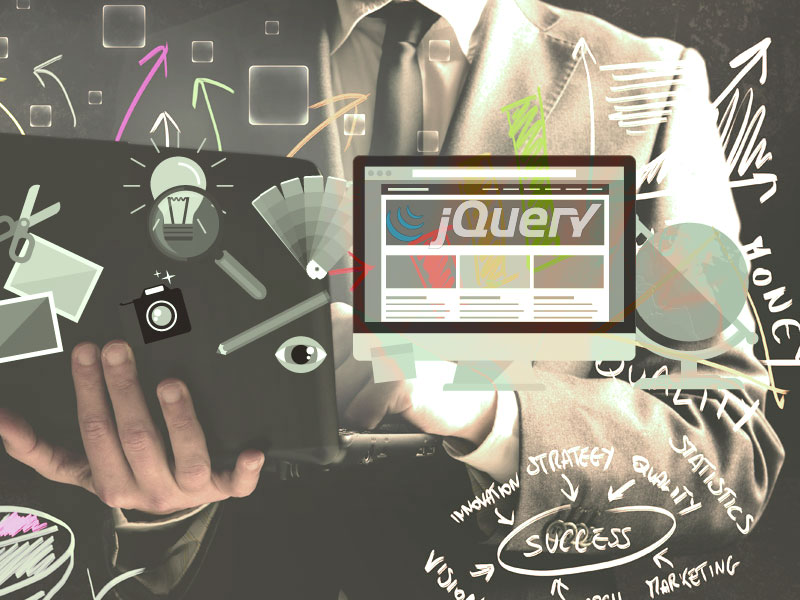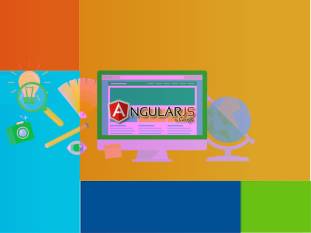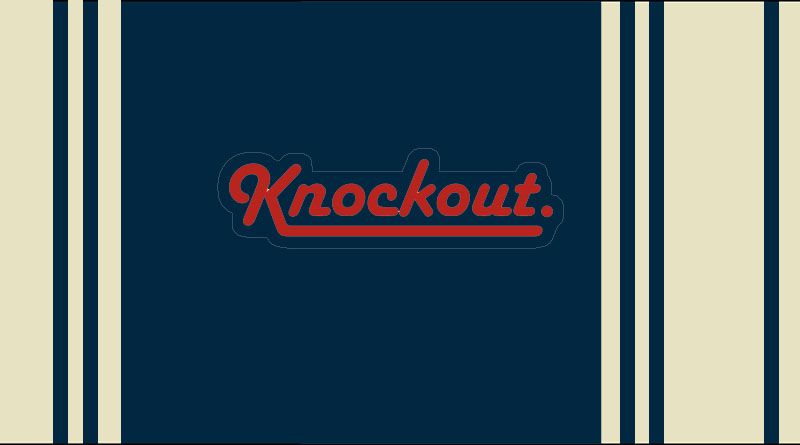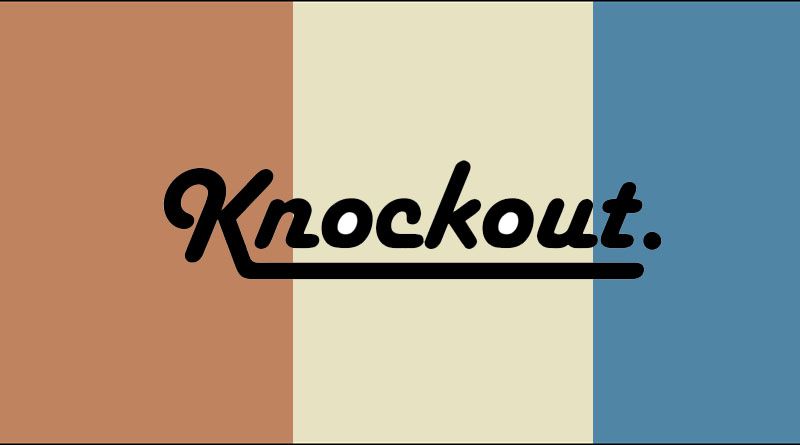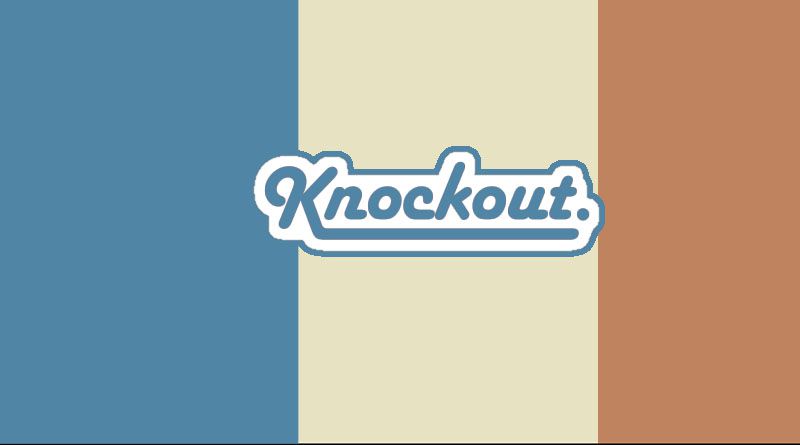To read the data from the server AngularJS uses $http control to get the desired results from Ajax. It requires data as a JSON format. Example of Ajax: <script> var ngApp = angular.module(“ngApp”, []); ngApp.controller(‘nameController’, function($scope) { var url=”ajaxmaster.php”; $http.get(url).success( function(data) { $scope.response = data; }); }); </script>
Ajax call – AngularJS