Do you know the famous rapper Drake? His rap art has been recognized and imitated by many people. If you want to get Drake AI Voice, this article will introduce How to Generate Drake AI Voice with TTS Voice Generator.
Part 1: Who is Drake?
Drake is a Canadian rapper and singer who first became known for his role as Jimmy Brooks on the television series Degrassi: The Next Generation.
He then embarked on a music career, releasing his debut mixtape Room for Improvement in 2006. In 2010, Thank Me Later became the best-selling debut album of any artist in 2010 and debuted at number one on the Billboard 200.
Drake also holds multiple Billboard Hot 100 chart records and the most charted song of any artist, and he is the only artist with two albums each spending 400 weeks on the Billboard 200.
Part 2: Best AI Drake Text To Speech Voice Generator
There are many AI voice generators in the market and here we will introduce some best Drake voice generators which sound exactly like Drake.
1. TopMediAi Text To Speech Drake Voice Generator
TopMediAi Text To Speech is a powerful real-time online Drake text-to-speech generator. You can easily create Drake text to speech with his voice.

Key Features:
- User friendly interface and no download required.
- More rappers to choose from, including Drake ai voice.
- 3200+ AI voice generation, supporting 70+ global languages.
- Provide a variety of high-quality audio output formats: OGG.WAV and MP3.
How to Use TopMediAi Drake Voice Generator?
Step 1: Open the TopMediAi.com and go to the “Text to speech”.
Step 2: Input or paste the text that you want to convert to Drake Speech.
Step 3: Select the rapper’s voice by clicking “Voice type”, now from the “Voice” section you will find Drake voice.
Step 4: Convert and download to export the audio file.
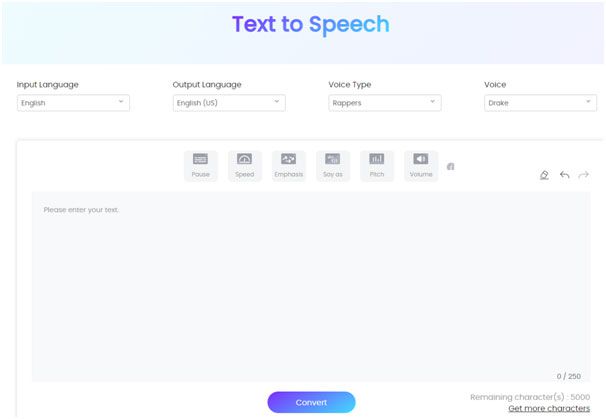
2. Uberduck
Uberduck is also a popular Ai rap generator right now. Uberduck uses artificial intelligence to replicate the voices of different characters, including the AI voice of rapper Drake.
Main feature:
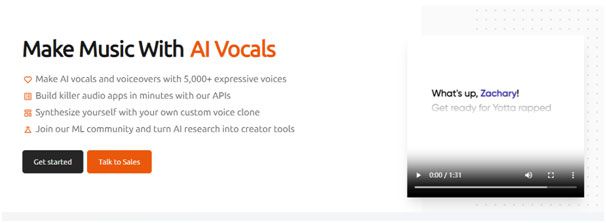
Key Features:
- Over 5000+ voice-over filters and voice effects.
- User interface is easy to use
- Authentic voices in multiple languages.
How to Use Uberduck Drake Voice Generator?
Step 1: Visit the official website of Uberduck.ai, and create or log in a Discord account.
Step 2: Choose a voice of rapper> and choose Drake from the categories section.
Step 3: Paste or type the text you want for voice generation. Hit the Synthesize button.
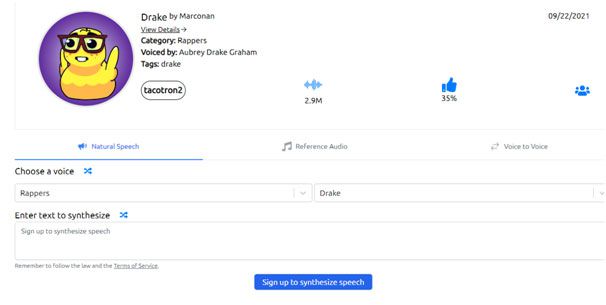
In Conclusion
In this article, we have shared two of the best Drake AI voice generators, any of which you can try to get Drake AI raps via text to speech. But I recommend TopMediAi Speech Synthesizer, TopMediAi provides more voice options and custom sound effects.

Namaste UI collaborates closely with clients to develop tailored guest posting strategies that align with their unique goals and target audiences. Their commitment to delivering high-quality, niche-specific content ensures that each guest post not only meets but exceeds the expectations of both clients and the hosting platforms. Connect with us on social media for the latest updates on guest posting trends, outreach strategies, and digital marketing tips. For any types of guest posting services, contact us on info[at]namasteui.com.

