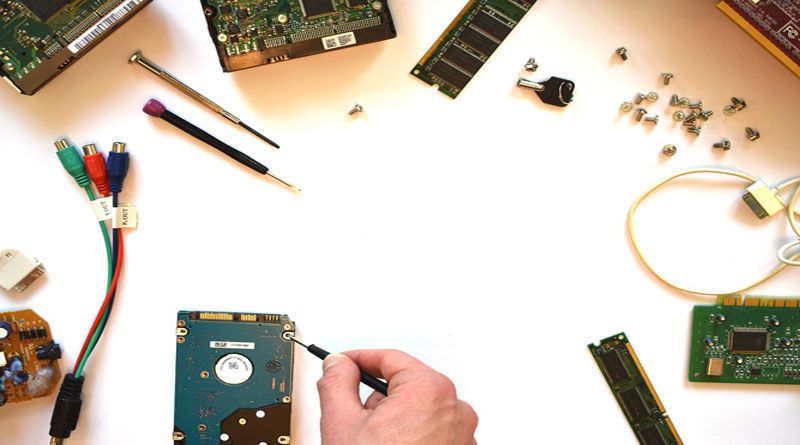It’s very important to take good care of the laptop. This will give it a long life. You should follow these steps.
1. Maintain Safe Distance From Liquids
It might sound very tempting to drink a beverage while using your laptop. Don’t do it to avoid the chance of spillage.
2. Always Have A Antivirus
Always use an antivirus A virus can crash the whole software of your computer.
3. Don’t Bring Food Near Your Laptop
Never eat any kind of food near your laptop. Leftovers from food can slide in and do damage.
4. Keep Animals Away From Your Laptop
The fur of the animals can get into the internal circuits of your laptop. It can damage the circuit.
5. Keep It In A Clean Room
Always try to keep your computer in a dust-free room. Dust can settle in between keys damaged laptops.
6. Use Laptop With Clean Hands
You should always clean your hands before using your laptop. This will keep your laptop safe.
7. Give The Display Some Protection
Make sure not to anything while closing the laptop. It can cause serious damage. It can be repaired at Ask Computers.
8. Don’t Lift The Laptop By Its Screen
Always lift the laptop by the base. Don’t lift it on the screen.
9. Never Pull The Power Cord Directly
Always try to pull out the plug from the socket. Avoid pulling out the cord.
10. Never Roll The Chair Over Power Cord
Always try to stick the cord to the desk with the help of tape. Never roll your chair over the power cord.
11. Always Plug The Accessories In The Correct Sockets
Check the signs on the laptop before inserting any accessory into its socket. It can damage if not put correctly.
12. Always Take Care With Removable Drives
The CD drives of your laptop should be handled with care. Any kind of mishandling might result in damage.
13. Insert Drives At Correct Angles
Never try to push any drive forcefully. This might result in damage to the drives.
14. Check The Labels Before Inserting Media
Disks should not have any kind of loose labels on them. This might get stuck in the laptop.
15. Never Put Your Laptop In Extreme Temperature Changes
While bringing your laptop inside from outside during winters, let it get at the room temperature first. Don’t start after entering the room.
16. Never Leave The Laptop In Car
Inside a car, there are extreme temperature changes. These can damage the laptop instantly.
17. Get The Unit Cleaned Once Every Year
This cleans the dirt inside. It can be done yourself or you can always find someone who does laptop repair in Toronto.
18. Don’t Place Heavy Material On It
Avoid placing any heavy material above the laptop. They can damage it.
19. Use A Good Carrying Case
Use a case or bag to carry your laptop. It should be bigger than a laptop.
20. Get A Laptop Bag
A bag will keep the laptop safe. Many accidents occur without a bag.
21. Store In A Ventilated Area
After using the laptop store it in a ventilated area. This will keep it well.
22. Clean The Area Around Exhaust With A Toothbrush
Use a toothbrush to clean the area around the exhaust fan. It cleans safely and smoothly.
23. Keep On A Flat Surface
Always use the laptop by keeping on a flat surface. This will prevent it from falling.
24. Don’t Use On Bed
You should avoid using the laptop on the bed. The exhaust fan sucks dust from the bed.
25. Keep Check On Bloatware
Always try to keep a check on the number of software and bloatware on the laptop. Too much of these can make the laptop slow.
26. Don’t Install Installers
Make sure to avoid unwanted installers on the internet. They download freeware without permission.
27. Use A Cleanup Software
A cleanup software helps in keeping the laptop clean. The laptop works smoothly due to this.
28. Do Clean Install After Every 2 Years
You should do a clean install every two to three years. This will make the laptop like new.
29. Don’t Use Program Accelerating Software
This is for the laptops with low RAM. Never install programs for accelerating software.
30. Window Ready Boost
This can be done if you don’t want to be completely dependent on the internal memory. It is provided by Windows.
31. Don’t Run Large Media Files
Avoid running large media files. These files might damage the laptop.
32. Get Maintenance Done
Get the maintenance of your laptop done. You can get this done from Ask Computers & Cellphone Repair.
33. Avoid Dusty Places
Never use your laptop in places where dust is flying. This may block escape routes.
It is recommended that you keep checking your laptop once in a while to make sure that any type of problem or error can be detected and can be removed.

Namaste UI collaborates closely with clients to develop tailored guest posting strategies that align with their unique goals and target audiences. Their commitment to delivering high-quality, niche-specific content ensures that each guest post not only meets but exceeds the expectations of both clients and the hosting platforms. Connect with us on social media for the latest updates on guest posting trends, outreach strategies, and digital marketing tips. For any types of guest posting services, contact us on info[at]namasteui.com.