Most of the time, we may lose or remove our files by mistakenly deletion. Some of them are life photos, frequent contacts or videos, while others are some important files for work or life. So we constantly advise that always backup your significant data in case of the loss and delete the unused files before you leap. That way, if something wrong happens and our valuable files are lost, we can still easily retrieve them back. However, there is always a problem that not everyone would often take time to back up his/her data.
Thus, when people get into the trouble of losing data or files, they would firstly go to the recovery tools, some software which help us to recovery the lost or deleted data and files. Nevertheless, there are various kinds of file recovery software in the market for different operating systems. Therefore, you should take care to download a most suitable and excellent recovery software to help when you decide to recover lost files on your own.
As a reference, there lists 5 best file recovery software for Android in 2019. Now let’s read through the passage and find out which is the best one for your device!
Part 1: A First Look at the Features for Best File Recovery Software
As the saying goes, the most appropriate is the best. It is the same in selecting file recovery software. So first of all, check about your phone type and choose the one combining the following features of outstanding recovery software.
Operating System Compatibility: This is the most obvious and important feature that you should take into consideration, for it is the critical step to start your file recovery process. There are many recovery software designed for iPhone, iPad, Android mobiles, Windows, Mac and others. If you are using Android device, choose one that suits to the Android operating system.
User Interface & Recoverable File Types: A well-designed user interface helps you to become quickly familiar and comfortable with the functionality and operations. Since data recovery is an extremely scrupulous process, you need to be very careful for every move you make. Besides, not all file recovery software is made to restore every kinds of files. So if you know about the specific file that you are going to retrieve after a loss, as well as the supported file types of the software, you will get back your files with high proficiency.
File Preview: This is a feature that unique to only a few recovery software, among which FoneDog Data Recovery series and Stellar Phoenix do a good job. This function allows you to see the files that you’ve deleted or lost so that you can choose the items that you really want to restore, indirectly helping to “slim” your device.
Part 2: Top 5 File Recovery Software for Andriod in 2019
1. FoneDog Android Data Recovery
FoneDog Android Data Recovery is effective recovery software that helps to recover deleted messages, contacts, call history, photos, videos, audio, WhatsApp data from Android phone/tablet/SD card. It has a friendly interface together with simple operations. Whether you have lost your data due to accidental deletion, OS/rooting error, virus attack, SD card issue or any other reason, it can restore it anyway. In addition, file preview is available and data security is guaranteed.
Since FoneDog Android Data Recovery is strongly recommended, below are the specific operations of it. Let’s see!
Step 1: Download the tool from FoneDog and then connect your phone to the computer via a USB cable.
Step 2: Allow USB Debugging on Your Android. If you don’t, FoneDog Android Data Recovery will automatically pop up one for permission, as it is an important step to formally start the recovery.
Step 3: Choose the file types you want to recover after your phone being successfully detected. Then click the “Next” button to start scanning.(Note: By default, FoneDog will check all the data types on your Android if you don’t select by preference.)
Step 4: Select the deleted and lost files to extract after the scanning process. (Note: You can preview the found data one by one. Then, choose the one you want and click “Recover” to save them on your computer.)
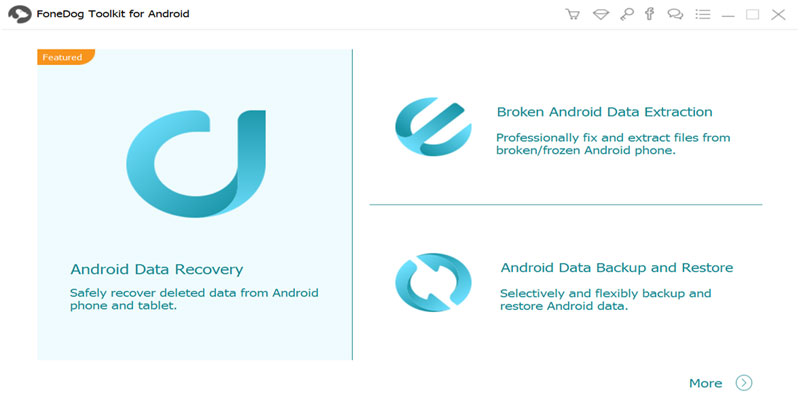
2. MiniTool Power Data Recovery Free
MiniTool Power Data Recovery Free is a special program which will provide you with essential suggestion while installing. That is, do not install the software to the drive where you want to place the recovered data, for you may overwrite the files. Though this version is free, there are other paid-for editions available with more functions, so you can choose one you need.
3. Recuva
Recuva is a user-friendly data recovery tool from CCleaner which can easily and quickly restore the deleted files from your phone as well as the accidentally eliminated files even from your Windows PC, micro SD card, MP3 player, digital camera, recycle bin etc.
4. Jihosoft Android Phone Recovery
Jihosoft Android Phone Recovery can immediately recover Android data lost under any condition. You can get back your contacts, messages, call history, document files and so on. This is also available for both Windows and Mac Operating Systems.
5. Gihosoft Android Data Recovery
Gihosoft free Android data recovery supports to restore data from Android phones and tablets. It is easy to use and free to recover most types of files from Android devices without any loss. Besides, it also works well on Windows and Mac operating systems.
Part 3: Conclusion
Though data recovery software is a great option for you to recover recently deleted files on devices, there are still existing a lot of data loss scenarios that can not be repaired by any kind of software application, no matter how good it is. Thus, the best way to protect your important data is to make a backup and delete files by twice think. If something bad really happen and those recovery software cannot help, try to ask the experts for help, that’s also why they are existing, too.

Namaste UI collaborates closely with clients to develop tailored guest posting strategies that align with their unique goals and target audiences. Their commitment to delivering high-quality, niche-specific content ensures that each guest post not only meets but exceeds the expectations of both clients and the hosting platforms. Connect with us on social media for the latest updates on guest posting trends, outreach strategies, and digital marketing tips. For any types of guest posting services, contact us on info[at]namasteui.com.

