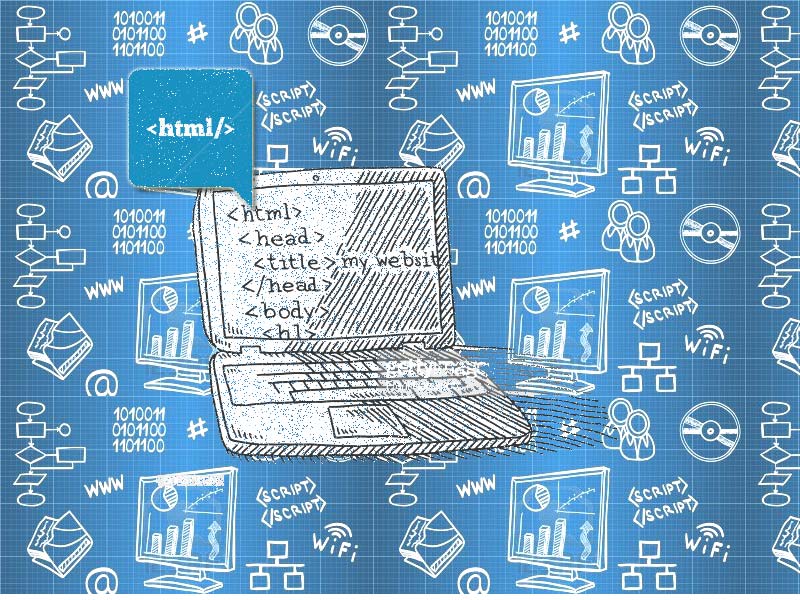For an old days we used JavaScript validation to validate any form in a website and this was until recently unthinkable. But as soon as the HTML5 came then the validation becomes very easy to maintain in any form. Here is some example of HTML5 Form Validation: The ‘required’ attributeThis simply checks whether the value […]
HTML5 Form Validation Examples