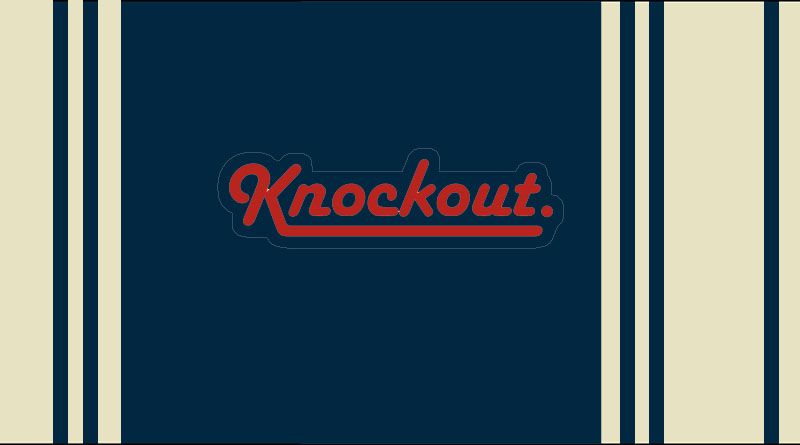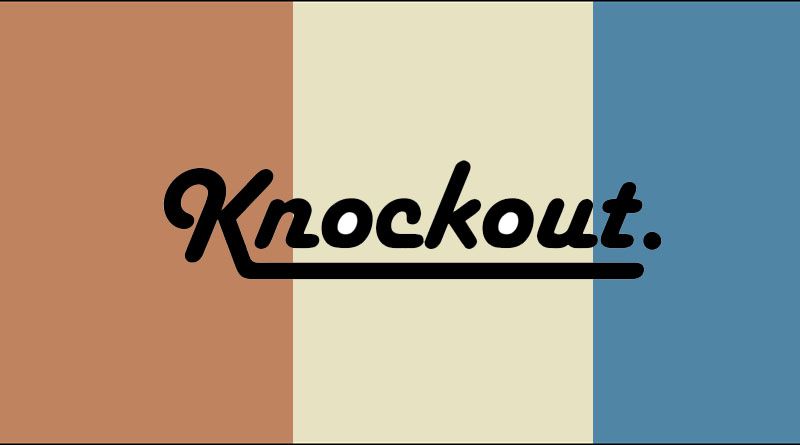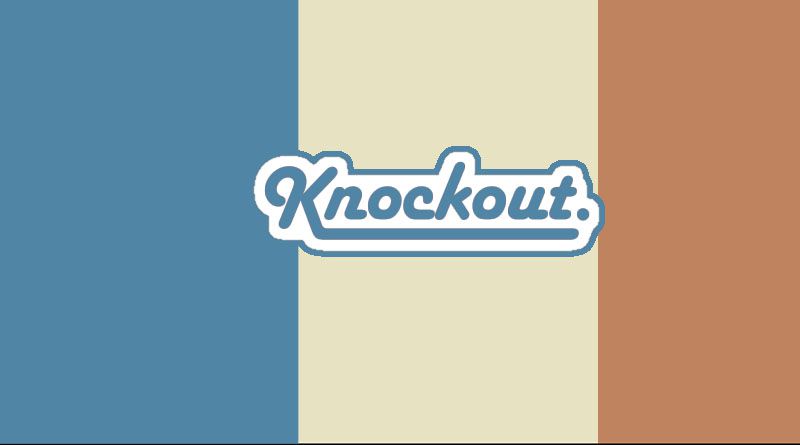Using template is very easy to incorporate into website. For a duplication you don’t need to write over and over again just call them repetitively. Parameters:Following properties can be sent as a parameter-value:name, nodes, data, if, foreach, as, afterAdd, afterRender, beforeRemove. Lets see an example of Templating: <!DOCTYPE html> <head> <title>KnockoutJS – Templating</title> <script src=”http://ajax.aspnetcdn.com/ajax/knockout/knockout-3.3.0.js” […]
KnockoutJS – Templating