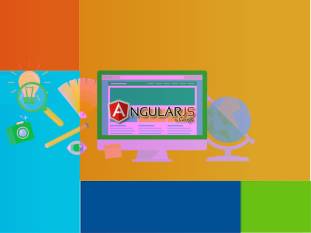In AngularJS Tables we can show repeatable data. Using ng-repeat directive we can draw table easily. See the below example how to use ng-repeat in table. Table data is normally repeatable by default and ng-repeat directive can be used perfectly to create table easily. Example of AngularJS Tables: <table> <tr> <th>Name</th> <th>Age</th> </tr> <tr ng-repeat=”x […]
AngularJS Tables