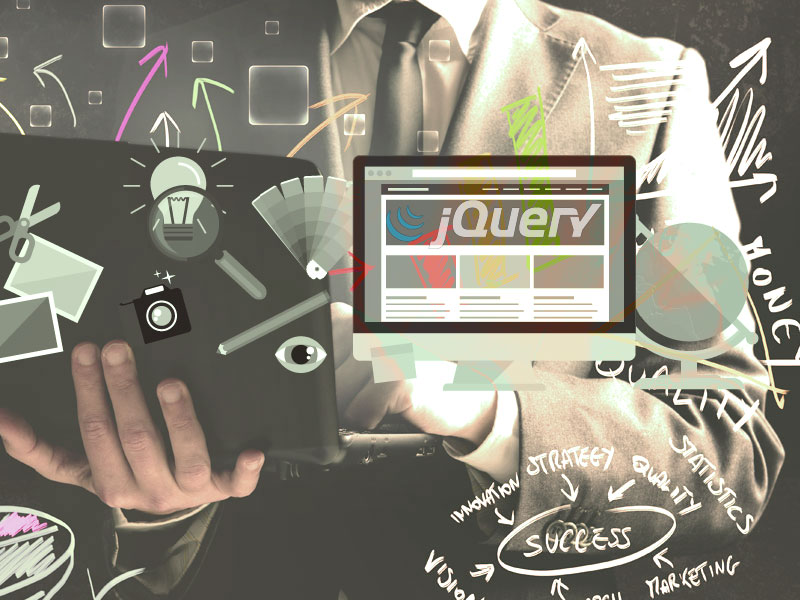preventDefault() prevents the default event from occuring, stopPropagation() prevents the event from bubbling up and return false does the both. Example of preventDefault() and return false: $(‘a’).click(function() { return false; }); $(‘a’).click(function(e) { e.preventDefault(); }); So finally, return false from within a jQuery event handler is effectively same as calling both e.preventDefault and e.stopPropagation on […]