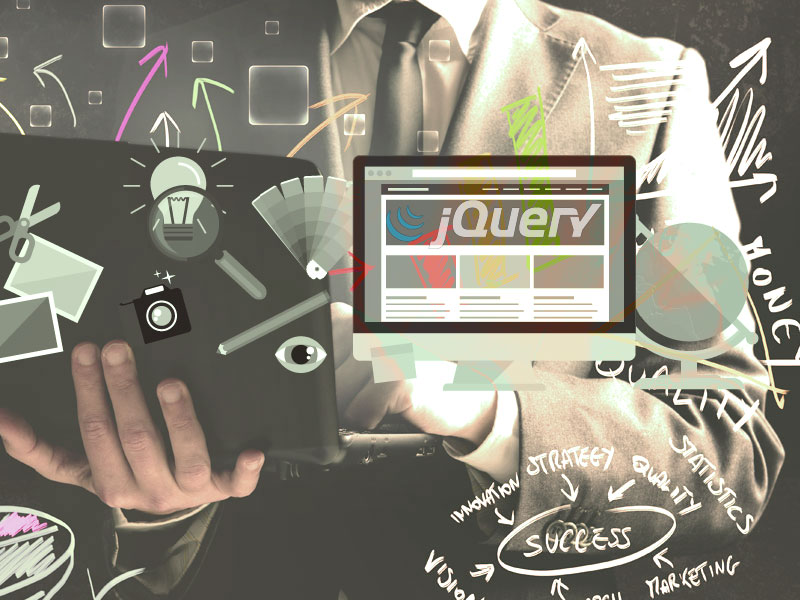Using jQuery.getJSON method you can get or load JSON encoded data by an AJAX HTTP GET request. The method returns XMLHttpRequest object. JSON stands for JavaScript Object Notation. So, this is a way of formatting the data to look at loading JSON data using an HTTP GET request (you can also use POST method). Syntax: […]