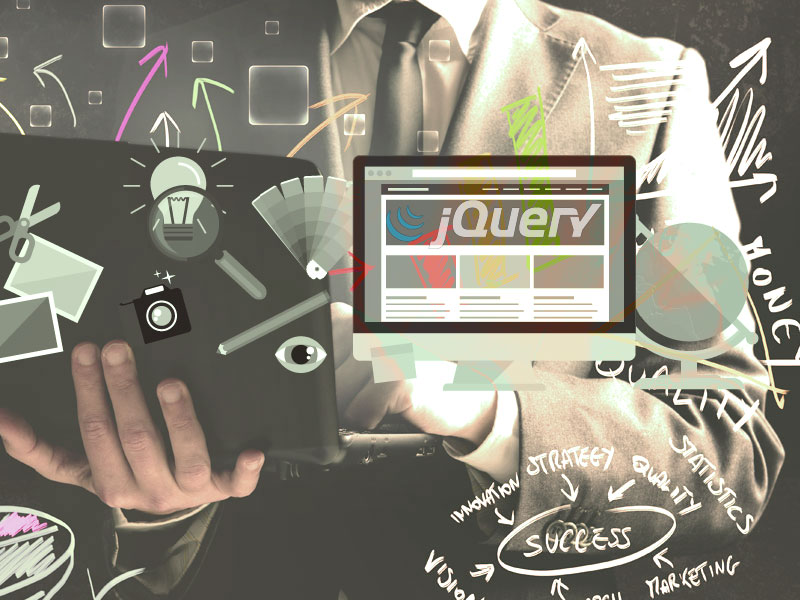jQuery select elements typically have two values which you want to access. First thing is that there is the value that you can get i.e.
$( "#selectID" ).val();
And the second thing is the text value of the select box.
Using the following select box you can get the text which is selected.
Get selected text from drop down list:
<select id="selectID"> <option value="1">A</option> <option value="2" selected="selected">B</option> <option value="3">C</option> </select>
So, if you want to get the string “B” if the second option is selected (instead of just “2”) then you would do that in the following way:
$("#selectID option:selected").text();
Read: How to check checkbox with jQuery?
For any types of queries, you can contact us on info[at]namasteui.com.