It is very easier to retrieve emails from Gmail account with the help of PHP and its IMAP extension.
Read Gmail is now very easier than we can think with the help of PHP and its IMAP extension that matches the given search criteria.
You need to meet the minimum requirements for this:
- PHP version >= PHP5+
- Enable IMAP Extension in your PHP installation
- In you Gmail account settings, IMAP should be enabled
Enable IMAP in XAMPP:
- Go to php.ini file
- search for “;extension=php_imap.dll”
- Remove the beginning semicolon i.e. “extension=php_imap.dll”
Enable IMAP in Linux:
- Using command line “apt-get install php5-imap” install the PHP5 IMAP module
- Enable it by “php5enmod imap”
- Restart Apache using “service apache2 restart”
Using imap_search you can get an array of messages that matches the given search criteria.
Here is the list of criteria entries:
ALL – return all messages matching the rest of the criteria
ANSWERED – match messages with the \\ANSWERED flag set
BCC “string” – match messages with “string” in the Bcc: field
BEFORE “date” – match messages with Date: before “date”
BODY “string” – match messages with “string” in the body of the message
CC “string” – match messages with “string” in the Cc: field
DELETED – match deleted messages
FLAGGED – match messages with the \\FLAGGED (sometimes referred to as Important or Urgent) flag set
FROM “string” – match messages with “string” in the From: field
KEYWORD “string” – match messages with “string” as a keyword
NEW – match new messages
OLD – match old messages
ON “date” – match messages with Date: matching “date”
RECENT – match messages with the \\RECENT flag set
SEEN – match messages that have been read (the \\SEEN flag is set)
SINCE “date” – match messages with Date: after “date”
SUBJECT “string” – match messages with “string” in the Subject:
TEXT “string” – match messages with text “string”
TO “string” – match messages with “string” in the To:
UNANSWERED – match messages that have not been answered
UNDELETED – match messages that are not deleted
UNFLAGGED – match messages that are not flagged
UNKEYWORD “string” – match messages that do not have the keyword “string”
UNSEEN – match messages which have not been read yet
Step to do before running the code:
- Login to your gmail account, enable imap.
- Access this first: https://www.google.com/settings/security/lesssecureapps
- Go to: https://accounts.google.com/b/0/DisplayUnlockCaptcha and enable access
Here is the PHP script for getting your Gmail emails Using IMAP.
Click Here to get the script.
So, with our individual username and password settings set, we connect to Gmail account. Once the account is connected, we request all or unseen emails. If any emails are found, then we can reverse sort the emails so that the newest emails appear on the top.
Now if you attach the above email to an email with the message text in plain text and HTML, imap_fetchbody() will use this type of part number system:
(empty) – Entire message
0 – Message header
1 – MULTIPART/ALTERNATIVE
1.1 – TEXT/PLAIN
1.2 – TEXT/HTML
2 – MESSAGE/RFC822 (entire attached message)
2.0 – Attached message header
2.1 – TEXT/PLAIN
2.2 – TEXT/HTML
2.3 – file.ext

Namaste UI collaborates closely with clients to develop tailored guest posting strategies that align with their unique goals and target audiences. Their commitment to delivering high-quality, niche-specific content ensures that each guest post not only meets but exceeds the expectations of both clients and the hosting platforms. Connect with us on social media for the latest updates on guest posting trends, outreach strategies, and digital marketing tips. For any types of guest posting services, contact us on info[at]namasteui.com.

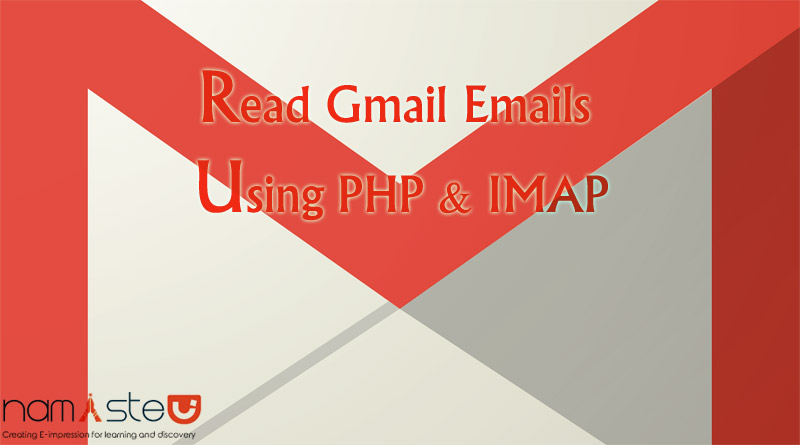
can you help me with notification of mail using imap
var notifier = require(‘mail-notifier’);
var imap = {
username: “axxxxx@gmail.com”,
password: “xxxxxxxxxxxx”,
host: “imap.gmail.com”,
port: 993, // imap port
secure: true // use secure connection
};
notifier(imap).on(‘mail’,function(mail){console.log(mail);}).start();
getting error
Parse error: syntax error, unexpected ‘var’ (T_VAR), expecting end of file in C:\xampp\htdocs\PHPIMAP\admin\index.php on line 146
Without this step
Step to do before running the code:
Login to your gmail account, enable imap.
Access this first: https://www.google.com/settings/security/lesssecureapps
Go to: https://accounts.google.com/b/0/DisplayUnlockCaptcha and enable access
how to retrieve emails from Gmail account read write mail using imap ?
Please help me this step explain
Thanks