Lead-In Part
A UML diagram is a visual illustration of a system that is based on the Unified Modeling Language (UML). Every computer-oriented system consists of multiple actors, their roles and actions, classes, and documentation. The primary purpose behind creating a UML diagram is to visually understand this system so that all of its constitutions can easily be understood by all the tech and non-tech team members. The core idea behind creating a detailed UML diagram is for the entire team to visualize the system before it goes under any development, reducing bottlenecks and unnecessary delays.
UML diagrams are categorized into two main categories:
- Structure Diagrams: In UML diagramming, structure diagrams are those diagrams that follow a particular structure. Some of the most common UML diagrams that fall under this category are Component Diagram, Class Diagram, and Object Diagrams.
- Behavioral Diagrams: In UML diagramming, behavioral diagrams are those diagrams that depend on activities or certain sequences of any program. The most common behavioral diagrams in UML diagramming are Activity Diagrams, Sequence Diagrams, and Communication Diagrams.
As you can see, there are 10+ UML diagrams, and it becomes easier for project managers to create such complicated diagrams using UML diagram software.
What is EdrawMax?
When it comes to diagramming, EdrawMax is a leading tool for beginners and professionals. This tool is available in offline and online versions, allowing users to collaborate remotely with their team members. With EdrawMax, one only needs imagination, as the rest of the technical tools are readily available within its interface. Some of the most prominent features of this UML diagram software are:
- With EdrawMax, you can create 280+ diagrams for different sub-categories, like Network diagrams, Building Plans, Science Diagrams, Flowcharts, Infographics, Sales & Business diagrams, and more.
- EdrawMax allows you to access all the vector-enabled symbols for personal and professional usage.
- In EdrawMax, you can share your file in multiple formats, like Graphics, Office, HTML, and more.
Key Features of EdrawMax
All-in-one Diagram Software: EdrawMax is an all-inclusive diagramming software with the tools you need to build UML diagrams. It caters to beginners and experts with an array of templates and more advanced features. This powerful tool provides you access to over 280 diagrams covering topics like network structure, science illustrations, business processes, building plans, and other industrial designs – all on a single vector-enabled canvas! With this all-in-one diagramming software, a beginner and an agency owner will not be worried about creating complicated diagrams.
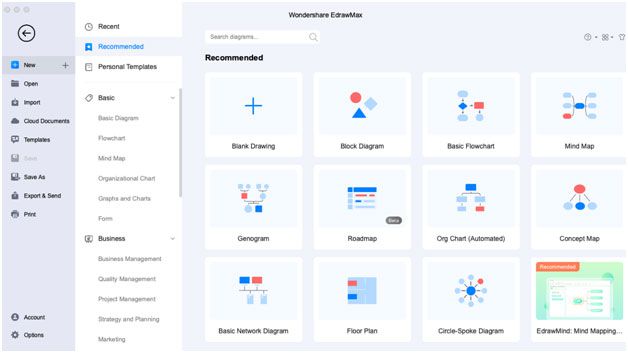
Enterprise-Scale Security: EdrawMax has implemented enterprise-scale security measures to ensure your private designs remain secure. The proprietary EDDX format for file exports provides encryption and can only be used with other EDDX-enabled tools. For premium users, password protection is available on encrypted files, making the design safer and more secure. Security is also at the forefront of our cloud storage services, which use the highest level of SSL certification to protect your UML diagrams and other designs you store with us. Our enterprise-scale security measures ensure that your files remain safe no matter where they are stored.
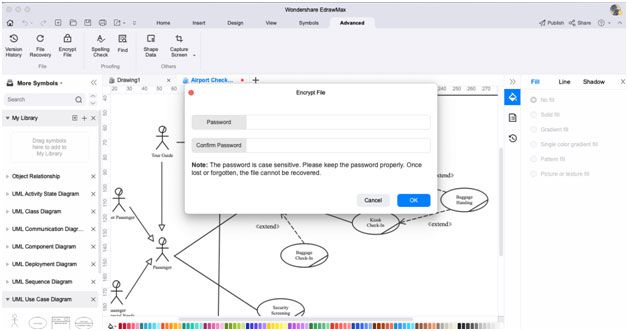
Templates: EdrawMax simplifies making diagrams, especially those diagrams that require additional technical knowledge, with its wide selection of pre-built templates. With so many options in the ‘Templates’ section, you can find the perfect template to suit your diagram. With thousands of pre-built templates, it’s never been easier to quickly customize and design any type of diagram with this software. Head to the ‘Templates’ section in EdrawMax and find the diagram that best suits your needs. Once you have identified the user-generated template that comes close to your requirement, you can either duplicate that content or take inspiration from it and start building something from scratch. Another amazing part of these templates is that as a registered EdrawMax user, you can even publish your design to the template community and share it with other designers.
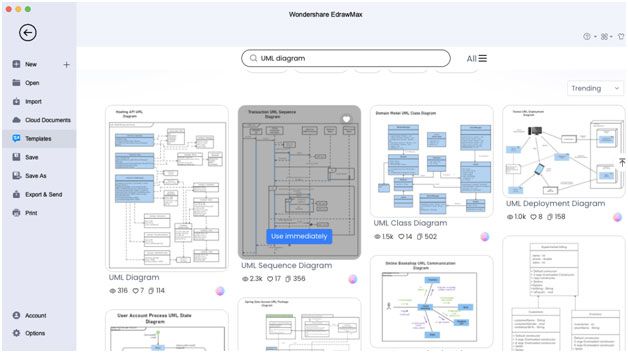
Online Collaboration: For online collaboration among remote teams or individual members, EdrawMax offers a feature-rich web version. This online version can be accessed from any device, making it incredibly easy to collaborate on all projects, including UML diagrams, flowcharts, wireframes, and more. With its team-building option, users can invite several team members and start collaborating in just a few clicks. The web version of this powerful diagramming software is also protected with the highest level of SSL security, so you can feel safe discussing and designing diagrams with your teammates. As mentioned, the safety of your design is paramount with EdrawMax. So, whenever you head to the online collaboration, you will not be worried about any online phishing attacks — all thanks to the highest level of SSL certification.
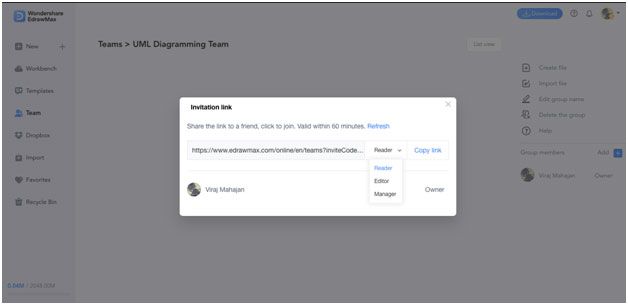
Export Option: EdrawMax offers a comprehensive export option for all users, allowing them to save their UML diagram files in over 15 different formats. These include popular ones such as PDF, HTML, VSDX, JPG, SVG, and PNG, as well as Office formats like MS Word, Excel, and PPTX. The exported files can be shared on social media or embedded into websites and make collaboration with other team members extremely easy. With EdrawMax’s export option, you can export and share your file as required from your company’s side. The built-in sharing and export feature offers flexible options such as exporting your diagram to different file formats, presenting it as a Slideshow, creating an embeddable URL link, or even copying the embedded codes and adding them to any website. Whatever you need or want to do with your diagrams and design, EdrawMax has you covered!
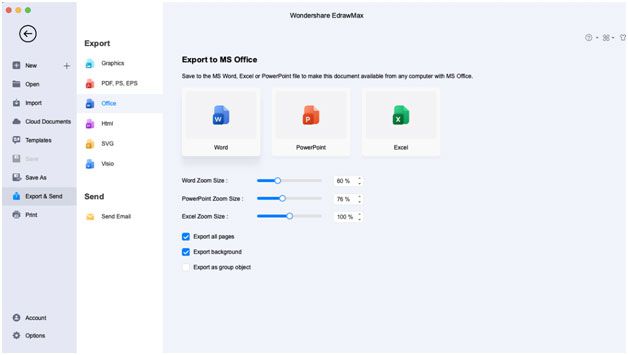
Free UML Diagram Software
As you saw, EdrawMax is a powerful diagramming tool that offers a wide range of tools that assist designers when they work on complex designs. The tool comes with two versions, a lifetime free plan, and a premium plan.
The lifetime free plan of this UML diagram software offers some great features, like:
- Viewing the templates from the template community.
- Exporting the file in Regular PDF format.
- Import CAD (supports DWG and DXF formats from 2000 to 2013 versions) files.
- Access to pre-built templates.
- 100% Customization of any design.
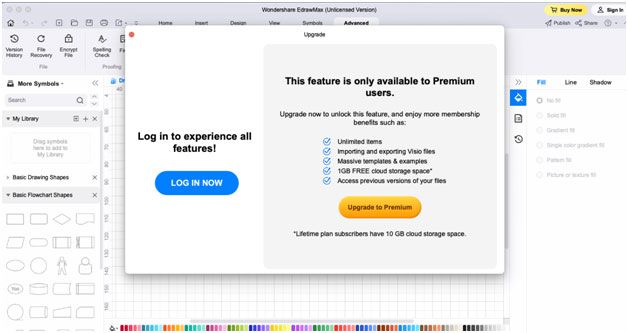
However, if you are planning to access some advanced features of EdrawMax, we recommend checking out the premium version. Some of the most prominent features of the premium version are:
- With the premium version, you can easily encrypt your file for extra security.
- The premium version allows you to export files in the SVG format.
- In the premium version of EdrawMax, you will get more personal cloud space to store your templates, design, and other project-related files.
Final Thoughts
The core objective of creating a UML diagram is to enable the development team to visualize the working of a project and identify the components and subcomponents within the system. In short, UML diagrams allow the developers and non-tech members to see the big picture of the overall system. With the help of UML diagrams, one can better understand the system and identify potential challenges that might hinder the overall progress. As you learned in this article, EdrawMax is the best UML diagram tool in the market. This UML diagram software offers exceptional features and tools that make it extremely easy and affordable for small and large organizations to create highly distinctive UML diagrams. Download EdrawMax today and start making UML diagrams using free templates.

Namaste UI collaborates closely with clients to develop tailored guest posting strategies that align with their unique goals and target audiences. Their commitment to delivering high-quality, niche-specific content ensures that each guest post not only meets but exceeds the expectations of both clients and the hosting platforms. Connect with us on social media for the latest updates on guest posting trends, outreach strategies, and digital marketing tips. For any types of guest posting services, contact us on info[at]namasteui.com.

