Have you ever thought of scheduling messages for WhatsApp?
Yes I am damn sure you would have I know its difficult to send messages to your friends at sharp 12 o’clock at night wishing them Happy Birthday.
Yeah you may forget it anytime me its maybe it’s just not your fault its some other work which keeps you busy and sometimes you forget to send notes to your friend by messaging them through WhatsApp, which you couldn’t send him at that moment due to internet or Wi-Fi avaibility problem.
But no need to worry, I am here to a very about some latest or old features and apps which allows you to do the scheduling of your message and at the end we will evaluate them and pick the best way from all of them
(1) WhatsApp Scheduler:-
Guys and girls you might have noticed that I mostly try to recommend apps from Google Play Store as compared to the apps from private server so this app will be also available from Google Play Store go and download it its name suggests its work it will schedule the messages which you create and will send and will be sending them automatically according to your site time to the same person and whatever you have to typed.
Using this app is very simple, just open it, type the name of the person whom you want to send the message, type the message, set the time- date and then at last set the frequency, at which you want the message to be sent resend. Here are some snapshots, while I was using this application so you get the idea what this app offers.

(2) SKEDit App:-
So this is our another app which does scheduling of your message and keep sending them at your preset time. So you first have to enter name, type your message, set day / time and also the frequency at which you want the message to be sent. This app directly logs in with your Facebook and can be login with any other media. Also this have some cool features which allows me to keep it in my personal smartphone. This app allows you to schedule calls, SMS, Facebook, gmail, and WhatsApp messages. Its shows some pending, completed and failed tasks in different different Panes so you can analyse them later. It also gives you a feature “Remind before sending”, yes it’s important!, so that you guys can cancel it if you wish and also after sending this app will notify you that “your message has been sent”. Also this app is directly available from Google Play Store as I always suggest, so go and download it.

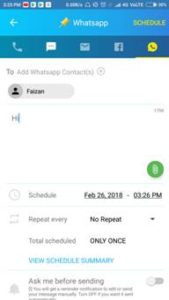
(3) Seebye Scheduler Root:-
As we can get from the name this app works with the rooted devices but as we know rooting destroys the warranty of smartphone, I haven’t tried this method but I watched YouTube video for this so I can tell the interface of using this app is similar to the above two methods and also the methods and steps are the same. I will provide the link of that YouTube video in the reference part.

(4) GBWhatsApp:-
GB WhatsApp is an special version of the official WhatsApp app, developed by some highly appreciated people, which offers with many features that aren’t released here on official WhatsApp. You can enjoy features like sending unlimited size of video which is at a limit on official WhatsApp, more privacy features, allows setting offline when you are online and many amazing features.
The latest version GB WhatsApp comes with message scheduling feature! . So if you want to enjoy message scheduling feature then you can also download now and install the GBWhatsApp which works exactly like the official WhatsApp.
So here we discuss about some methods which allow you to schedule WhatsApp messages in one or the other ways so let’s find out the best way
(I) First is good but nothing IM pressing about it.
(II) Second ones user interface and Ease to use, allows us very good features.
(III) Third rooting is not possible for every person
(IV) A bunch of better features in GB WhatsApp& it’s interface is like a normal WhatsApp, but with more features.
So second and fourth methods are worth of using for an ideal person.Its up to you, if you want to install another WhatsApp app then GB WhatsApp method is good condition for you if you. And if you want just message scheduling features and don’t want any other features or any other WhatsApp installation then the second one is a good option for you.
Guys do know that it was a personal review so you can use any of the above methods, they will work absolutely fine. So that’s it for now, please stay tuned for many such interesting post. Good Bye!
Sohel Ather is Digital Marketer and specializes in content marketing, Guest posting, community engagement and lead management strategy.

